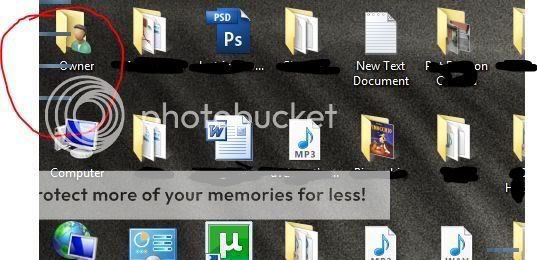Hi everyone,
Yesterday, I replaced my DVD-drive and ever since, my computer has been freezing up and just BSOD'd a few minutes ago. Earlier today, I rechecked the connections of the DVD-drive, thinking I had possibly not connected the wire properly, and confirmed that it is connected as it should be.
When the computer freezes, one of two things happens: 1.) The screen distorts (weird colors and designs), or 2.) The screen freezes on whatever screen I am on (no distortion). In both cases, the only thing I can do is hold the power button down to restart the computer.
I attached the minidump from the most recent BSOD. Also, I'm not sure if these CPU-Z screen shots will be needed, but I was asked to provide them a few years back when I was having BSODs, so I figured I'd post updated ones.
SPD

Memory

Thanks in advance for any help!
Yesterday, I replaced my DVD-drive and ever since, my computer has been freezing up and just BSOD'd a few minutes ago. Earlier today, I rechecked the connections of the DVD-drive, thinking I had possibly not connected the wire properly, and confirmed that it is connected as it should be.
When the computer freezes, one of two things happens: 1.) The screen distorts (weird colors and designs), or 2.) The screen freezes on whatever screen I am on (no distortion). In both cases, the only thing I can do is hold the power button down to restart the computer.
I attached the minidump from the most recent BSOD. Also, I'm not sure if these CPU-Z screen shots will be needed, but I was asked to provide them a few years back when I was having BSODs, so I figured I'd post updated ones.
SPD
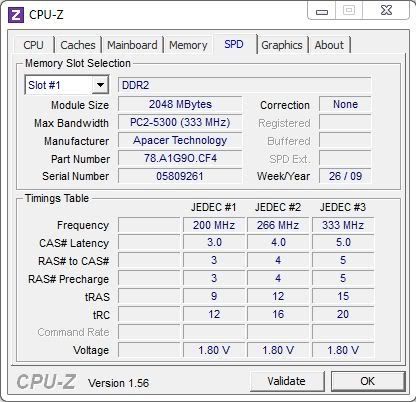
Memory
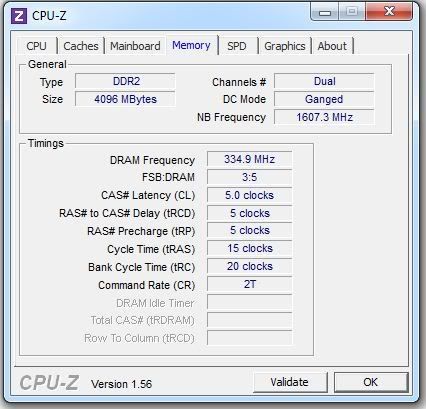
Thanks in advance for any help!
Attachments
-
30.8 KB Views: 475