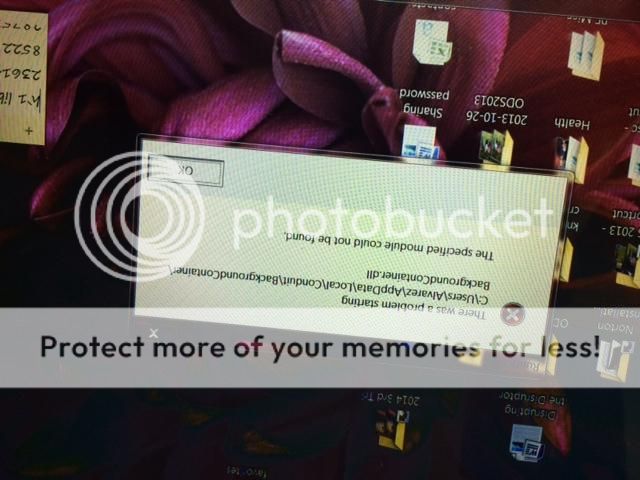Conduit is a horrible piece of software that is often "included" with free software applications. The people that include conduit may get a penny from conduit because you installed it but what you get is toolbars with ads, hijacked homepages, and basically some nasty software that acts almost like a virus. It is such horrible software that it is often classified as malware/adware by anti-virus programs and gets removed/quarantined.
Because it was not removed cleanly, there may be links left in your start-up and that is why you get an error message. Go to Control Panel > Programs and Features and look for anything with "Conduit" in the list of installed programs and uninstall it. NOTE: for even better removal, download the freeware version of
REVO Uninstaller from our
Freeware DB and use it to uninstall; once it completes the standard windows uninstall let it run a deep scan to get rid of any extra pieces.
If you do not find CONDUIT in the programs and features then you will need to edit the start-up. Use MSConfig.exe to disable programs that should no longer be attempted on startup. Or, even more convenient, if you have
CCleaner (also listed in our Freeware DB), use Tools >
Startup >
Windows and disable its' startup; after a reboot, once you are certain you disabled the right application call, you can return to CCleaner startup and delete it completely.
Even once CONDUIT is uninstalled, you will probably need to reset your browser(s) homepage and also verify in your browser(s) that any CONDUIT toolbars or add-ons are gone.
NOTE: Even the authors of software listed in our Freeware DB commonly try to make a little money by getting you to install various toolbars, registry scanners, free trial versions of their paid software, etc. I encourage everyone to read each screen of the installation carefully being prudent to uncheck boxes next to any of the "extra" garbage. The software has value or it would not be included in our Freeware DB so a little inconvenience of reading carefully should be worth it to most people.
And if you find any of the software in our Freeware DB includes CONDUIT please report it; we may remove it from our list or if it is otherwise extremely helpful software we will add a huge warning on how to avoid that part of the installation.
~~~~~~~~~~~~~~~~~~
The track pad issue is probably unrelated. Your track pad typically requires drivers and it may be using default drivers that do not support that extra scroll feature. There may also be a program which should get installed to monitor the trackpad. These drivers/trackpad software would be available from
Gateway.
Personally, rather than suggesting people downgrade to W7 from W8, I usually encourage then to try software
classic shell to make Windows 8 Menus look more like Windows 7. If that's not close enough there is also paid software called
Start 8 ($4.99). Or just hold out until August when it is supposed to return with the second update to Windows 8.1 (
Search).