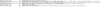I have the upgrade disc with product key. I do not want to go through the hassle of a "clean" installation, hence the upgrade disc (In place). I get a "possible corrupt system file" message about 15-20 minutes after putting in the upgrade disc. I've tried starting installation via startup menu/computer and also powering up computer with the disc already inside (per recommendations that I've read online.)
Any recommendation on how I should proceed? If it makes a difference, is there a way to download the W7 update rather than using the disc, since I do have the key?
Any recommendation on how I should proceed? If it makes a difference, is there a way to download the W7 update rather than using the disc, since I do have the key?