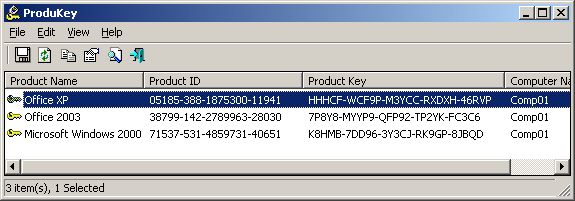Hi all ,
thanks for such a wonderful forum.
I have a question, please help.
I was using a customized PC with Windows 7 installed on it. Now switched to apple and planning to use desktop parallels.
My PC is not working anymore, dead, but hard drive can be accessed as an external drive. all the files can be seen as they are.
I have lost my installation CD/DVD and the keys and the purchase details (almost 3 years ago)., but the copy is a genuine one and is owned by me.
Can i get my key from the hard drive using it as an external drive.
No PCs at home only apples now....
please help.
thanks for such a wonderful forum.
I have a question, please help.
I was using a customized PC with Windows 7 installed on it. Now switched to apple and planning to use desktop parallels.
My PC is not working anymore, dead, but hard drive can be accessed as an external drive. all the files can be seen as they are.
I have lost my installation CD/DVD and the keys and the purchase details (almost 3 years ago)., but the copy is a genuine one and is owned by me.
Can i get my key from the hard drive using it as an external drive.
No PCs at home only apples now....
please help.