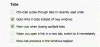Until recently I have been able to open more than one web page, i.e., with one web page open I click on a link in my email or other source and the link fails to open. I don't recall having the issue in the past. Have I inadvertently changed a configuration setting? Is there a way to rectify this?
TX
Frank
TX
Frank