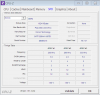- Joined
- Aug 16, 2012
- Messages
- 21
- Reaction score
- 0
I've spent about a day on this with no solution. Please help!
My problem started after my computer was turned on for about 2 hours. General computing and my screen turned a strange pink color. My initial thought was my monitor was going out. Then the desktop stopped working. I rebooted and received the BSOD: the instruction at 0x746629e7 reference memory at 0x006a8863. the memory could not be read. So I rebooted again then the windows logo stop moving and my system went into windows error recovery.
I launched repair recovery and no solutions were found. Looking at the details it shows error code = 0x490. But no Google solution to corrected this problem worked.
I tried system restore....no luck.
I am able to safe-boot after changing the bsdedit in cmd and rebooting.
I tried selective startup and no luck their either.
Not sure where to turn now......ANY IDEAS?
My problem started after my computer was turned on for about 2 hours. General computing and my screen turned a strange pink color. My initial thought was my monitor was going out. Then the desktop stopped working. I rebooted and received the BSOD: the instruction at 0x746629e7 reference memory at 0x006a8863. the memory could not be read. So I rebooted again then the windows logo stop moving and my system went into windows error recovery.
I launched repair recovery and no solutions were found. Looking at the details it shows error code = 0x490. But no Google solution to corrected this problem worked.
I tried system restore....no luck.
I am able to safe-boot after changing the bsdedit in cmd and rebooting.
I tried selective startup and no luck their either.
Not sure where to turn now......ANY IDEAS?