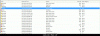I'm having a problem where my computer resets while in sleep/hibernate mode.
* Windows 7 Professional x64
* Dell Laptop XPS L702, roughly 3.5 years old
The crash symptoms are as such:
* It only occurs during sleep/hibernate
* It occurs quite regularly as I usually leave my laptop on at night, and find it reset in the morning (although it does sometimes happen much sooner)
* The computer enters sleep correctly, but once in sleep it occasionally will reboot itself due to a bugcheck 9F, typically after several hours
* The computer can exit sleep properly if it has not already crashed
* The computer has been patched fully on Windows Update
* I have no other symptoms of viruses or malware
Any help would be appreciated, thanks.
* Windows 7 Professional x64
* Dell Laptop XPS L702, roughly 3.5 years old
The crash symptoms are as such:
* It only occurs during sleep/hibernate
* It occurs quite regularly as I usually leave my laptop on at night, and find it reset in the morning (although it does sometimes happen much sooner)
* The computer enters sleep correctly, but once in sleep it occasionally will reboot itself due to a bugcheck 9F, typically after several hours
* The computer can exit sleep properly if it has not already crashed
* The computer has been patched fully on Windows Update
* I have no other symptoms of viruses or malware
Any help would be appreciated, thanks.
Attachments
-
25.1 KB Views: 596