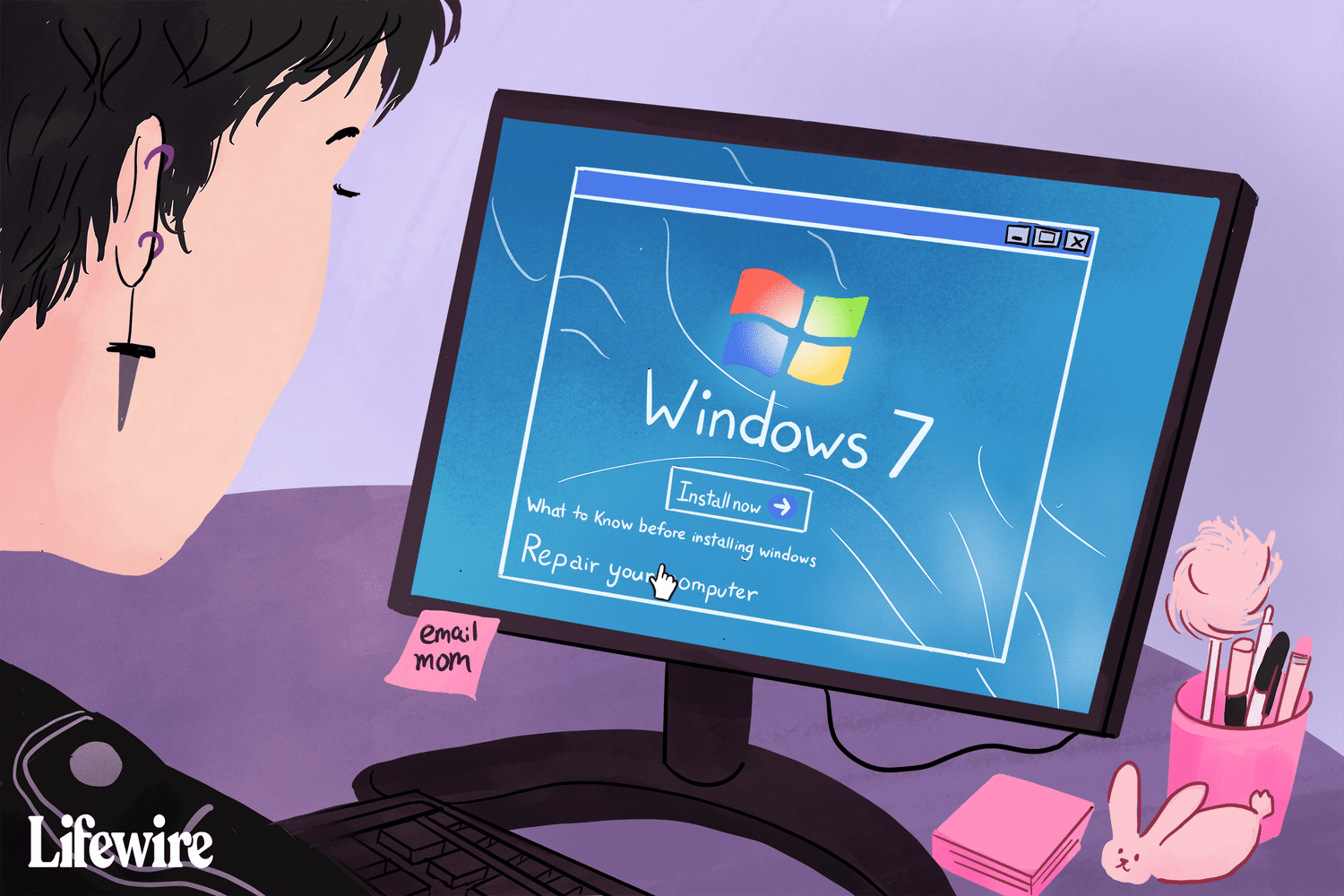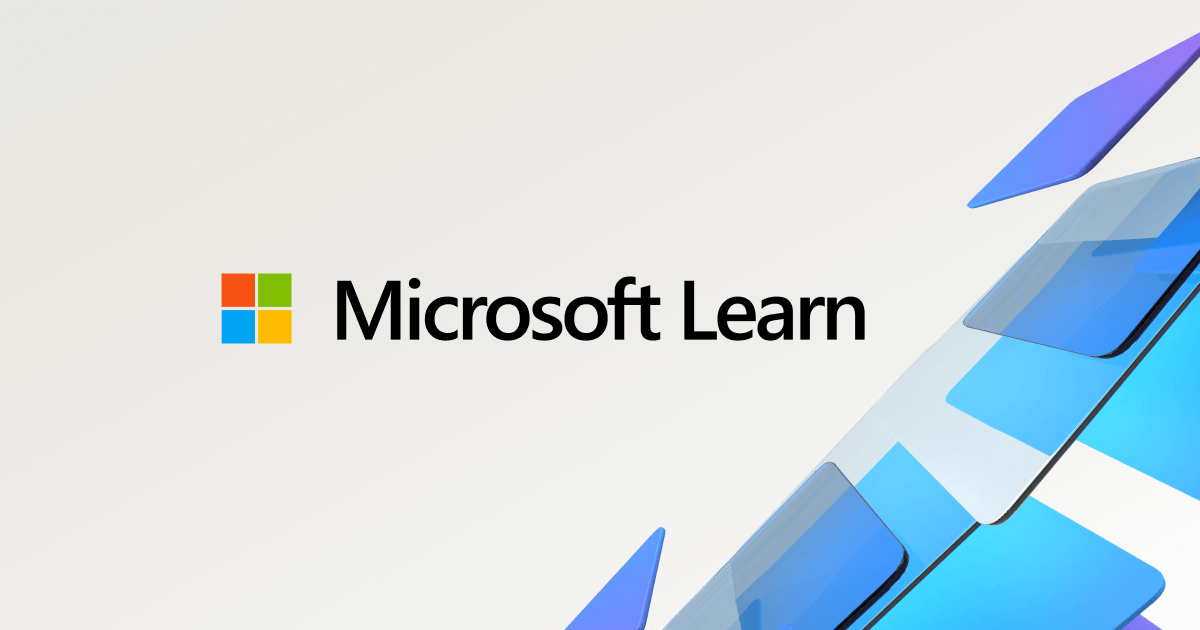- Joined
- Aug 31, 2020
- Messages
- 2
- Reaction score
- 0
I have an HP laptop. I was fooling around looking deeper inside the OS, thinking I was in shadow mode (shadow defender) but I noticed I wasn't. I downloaded a simplix reinstall. Now my computer says the OS is not genuine and I have no D drive to use for reinstall (it's an HP).
I tried a Windows upgrade but when I entered my license code it said it was from a third party and wouldn't work. I tried a different Simplix and it had to run a system repaid. Here is the message that I got. Is there a way to reinstall Windows using my HP licence code?
WinRepair 1.1 | Check start time - 21:02:01 28.08.2020
Operating system - Windows 7 Home Premium SP1 x64
File missing - MSDTC.LOG amd64_microsoft-windows-com-dtc-runtime_31bf3856ad364e35_6.1.7600.16385_none_7547f48c79b40229
Missing component key - x86_policy.14.0.avg.vc140.crt_f92d94485545da78_14.0.27012.0_none_db90ad45edef8d91
Missing component key - amd64_avg.vc140.crt_f92d94485545da78_14.0.27012.0_none_6ff54c8dd08187dd
Missing component key - amd64_avast.vc140.crt_fcc99ee6193ebbca_14.0.27012.0_none_5ca6eb17137337f1
Missing component key - x86_avg.vc140.crt_f92d94485545da78_14.0.27012.0_none_b7a28364e4fdb0e3
Missing component key - amd64_avg.vc140.mfc_f92d94485545da78_14.0.27012.0_none_687666c3d55004c0
Missing component key - amd64_policy.14.0.avg.vc140.mfc_f92d94485545da78_14.0.27012.0_none_8c6490a4de41e16e
Missing component key - x86_policy.14.0.avast.vc140.mfc_fcc99ee6193ebbca_14.0.27012.0_none_9c229ed3ddb17764
Missing component key - amd64_policy.14.0.avast.vc140.crt_fcc99ee6193ebbca_14.0.27012.0_none_4f95660acc611f2b
Missing component key - amd64_policy.14.0.avg.vc140.crt_f92d94485545da78_14.0.27012.0_none_93e3766ed973648b
Missing component key - x86_avast.vc140.mfc_fcc99ee6193ebbca_14.0.27012.0_none_a93423e024c3902a
Missing component key - amd64_policy.14.0.avast.vc140.mfc_fcc99ee6193ebbca_14.0.27012.0_none_547567fcc9354e5e
Missing component key - x86_avast.vc140.crt_fcc99ee6193ebbca_14.0.27012.0_none_a45421ee27ef60f7
Missing component key - x86_avg.vc140.mfc_f92d94485545da78_14.0.27012.0_none_b0239d9ae9cc2dc6
Missing component key - x86_policy.14.0.avg.vc140.mfc_f92d94485545da78_14.0.27012.0_none_d411c77bf2be0a74
Missing component key - x86_policy.14.0.avast.vc140.crt_fcc99ee6193ebbca_14.0.27012.0_none_97429ce1e0dd4831
Missing component key - amd64_avast.vc140.mfc_fcc99ee6193ebbca_14.0.27012.0_none_6186ed0910476724
Damage of the components storage is partially fixed.
The following files have an incorrect checksum and are unsigned:
C:\Windows\Installer\{92A51949-EE4C-466D-AAF0-99E74A49A63F}\DTCut_C29C1940CB854F3B906C33FEE0E67103.exe
C:\Windows\Hewlett-Packard\CryptRSA.efi
C:\Windows\Hewlett-Packard\CryptRSA32.efi
File does not exist - amd64_microsoft-windows-com-dtc-runtime_31bf3856ad364e35_6.1.7600.16385_none_7547f48c79b40229\MSDTC.LOG
File not signed - amd64_microsoft-windows-w..essmenttool-shaders_31bf3856ad364e35_6.1.7600.16385_none_8a4274f1ba5f802e\ShaderCache.vs_1_1
File not signed - amd64_microsoft-windows-w..essmenttool-shaders_31bf3856ad364e35_6.1.7600.16385_none_8a4274f1ba5f802e\ShaderCache.ps_2_0
File not signed - amd64_microsoft-windows-w..essmenttool-shaders_31bf3856ad364e35_6.1.7600.16385_none_8a4274f1ba5f802e\ShaderCache10.vs_4_0
File not signed - amd64_microsoft-windows-w..essmenttool-shaders_31bf3856ad364e35_6.1.7600.16385_none_8a4274f1ba5f802e\ShaderCache10.ps_4_0
File restored - amd64_microsoft-windows-com-dtc-runtime_31bf3856ad364e35_6.1.7600.16385_none_7547f48c79b40229\MSDTC.LOG
File restored - amd64_microsoft-windows-w..essmenttool-shaders_31bf3856ad364e35_6.1.7600.16385_none_8a4274f1ba5f802e\ShaderCache.vs_1_1
File restored - amd64_microsoft-windows-w..essmenttool-shaders_31bf3856ad364e35_6.1.7600.16385_none_8a4274f1ba5f802e\ShaderCache.ps_2_0
File restored - amd64_microsoft-windows-w..essmenttool-shaders_31bf3856ad364e35_6.1.7600.16385_none_8a4274f1ba5f802e\ShaderCache10.vs_4_0
File restored - amd64_microsoft-windows-w..essmenttool-shaders_31bf3856ad364e35_6.1.7600.16385_none_8a4274f1ba5f802e\ShaderCache10.ps_4_0
Restart the computer and run the check again, the code is 1.
On the system HDD, reallocated sectors (28 pcs) was detected.
It is recommended to perform a full scan surface of the system HDD.
I tried a Windows upgrade but when I entered my license code it said it was from a third party and wouldn't work. I tried a different Simplix and it had to run a system repaid. Here is the message that I got. Is there a way to reinstall Windows using my HP licence code?
WinRepair 1.1 | Check start time - 21:02:01 28.08.2020
Operating system - Windows 7 Home Premium SP1 x64
File missing - MSDTC.LOG amd64_microsoft-windows-com-dtc-runtime_31bf3856ad364e35_6.1.7600.16385_none_7547f48c79b40229
Missing component key - x86_policy.14.0.avg.vc140.crt_f92d94485545da78_14.0.27012.0_none_db90ad45edef8d91
Missing component key - amd64_avg.vc140.crt_f92d94485545da78_14.0.27012.0_none_6ff54c8dd08187dd
Missing component key - amd64_avast.vc140.crt_fcc99ee6193ebbca_14.0.27012.0_none_5ca6eb17137337f1
Missing component key - x86_avg.vc140.crt_f92d94485545da78_14.0.27012.0_none_b7a28364e4fdb0e3
Missing component key - amd64_avg.vc140.mfc_f92d94485545da78_14.0.27012.0_none_687666c3d55004c0
Missing component key - amd64_policy.14.0.avg.vc140.mfc_f92d94485545da78_14.0.27012.0_none_8c6490a4de41e16e
Missing component key - x86_policy.14.0.avast.vc140.mfc_fcc99ee6193ebbca_14.0.27012.0_none_9c229ed3ddb17764
Missing component key - amd64_policy.14.0.avast.vc140.crt_fcc99ee6193ebbca_14.0.27012.0_none_4f95660acc611f2b
Missing component key - amd64_policy.14.0.avg.vc140.crt_f92d94485545da78_14.0.27012.0_none_93e3766ed973648b
Missing component key - x86_avast.vc140.mfc_fcc99ee6193ebbca_14.0.27012.0_none_a93423e024c3902a
Missing component key - amd64_policy.14.0.avast.vc140.mfc_fcc99ee6193ebbca_14.0.27012.0_none_547567fcc9354e5e
Missing component key - x86_avast.vc140.crt_fcc99ee6193ebbca_14.0.27012.0_none_a45421ee27ef60f7
Missing component key - x86_avg.vc140.mfc_f92d94485545da78_14.0.27012.0_none_b0239d9ae9cc2dc6
Missing component key - x86_policy.14.0.avg.vc140.mfc_f92d94485545da78_14.0.27012.0_none_d411c77bf2be0a74
Missing component key - x86_policy.14.0.avast.vc140.crt_fcc99ee6193ebbca_14.0.27012.0_none_97429ce1e0dd4831
Missing component key - amd64_avast.vc140.mfc_fcc99ee6193ebbca_14.0.27012.0_none_6186ed0910476724
Damage of the components storage is partially fixed.
The following files have an incorrect checksum and are unsigned:
C:\Windows\Installer\{92A51949-EE4C-466D-AAF0-99E74A49A63F}\DTCut_C29C1940CB854F3B906C33FEE0E67103.exe
C:\Windows\Hewlett-Packard\CryptRSA.efi
C:\Windows\Hewlett-Packard\CryptRSA32.efi
File does not exist - amd64_microsoft-windows-com-dtc-runtime_31bf3856ad364e35_6.1.7600.16385_none_7547f48c79b40229\MSDTC.LOG
File not signed - amd64_microsoft-windows-w..essmenttool-shaders_31bf3856ad364e35_6.1.7600.16385_none_8a4274f1ba5f802e\ShaderCache.vs_1_1
File not signed - amd64_microsoft-windows-w..essmenttool-shaders_31bf3856ad364e35_6.1.7600.16385_none_8a4274f1ba5f802e\ShaderCache.ps_2_0
File not signed - amd64_microsoft-windows-w..essmenttool-shaders_31bf3856ad364e35_6.1.7600.16385_none_8a4274f1ba5f802e\ShaderCache10.vs_4_0
File not signed - amd64_microsoft-windows-w..essmenttool-shaders_31bf3856ad364e35_6.1.7600.16385_none_8a4274f1ba5f802e\ShaderCache10.ps_4_0
File restored - amd64_microsoft-windows-com-dtc-runtime_31bf3856ad364e35_6.1.7600.16385_none_7547f48c79b40229\MSDTC.LOG
File restored - amd64_microsoft-windows-w..essmenttool-shaders_31bf3856ad364e35_6.1.7600.16385_none_8a4274f1ba5f802e\ShaderCache.vs_1_1
File restored - amd64_microsoft-windows-w..essmenttool-shaders_31bf3856ad364e35_6.1.7600.16385_none_8a4274f1ba5f802e\ShaderCache.ps_2_0
File restored - amd64_microsoft-windows-w..essmenttool-shaders_31bf3856ad364e35_6.1.7600.16385_none_8a4274f1ba5f802e\ShaderCache10.vs_4_0
File restored - amd64_microsoft-windows-w..essmenttool-shaders_31bf3856ad364e35_6.1.7600.16385_none_8a4274f1ba5f802e\ShaderCache10.ps_4_0
Restart the computer and run the check again, the code is 1.
On the system HDD, reallocated sectors (28 pcs) was detected.
It is recommended to perform a full scan surface of the system HDD.