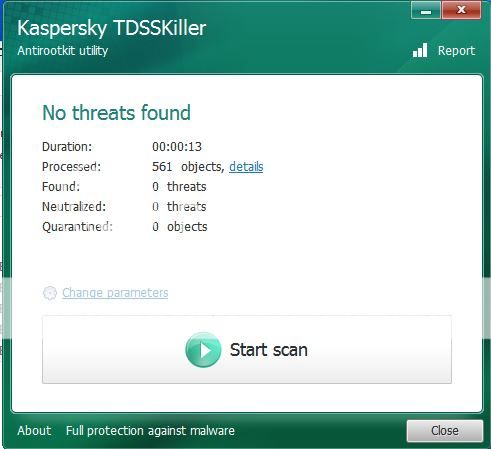- Joined
- Aug 4, 2010
- Messages
- 60
- Reaction score
- 0
Hello,
Today, I got the first blue screen of death.
I was running the game "Prison Tycoon 4" under 1024 x 768 resolution and my screen recommended resolution is 1366 x 768 I got the blue screen right inside the game..
Can you please check if the game is the cause of this?
My system is Inspiron 15z 5523 - i7-3537U and it's not older than 2 months.
It is running Windows 8.1 Single Language
Today, I got the first blue screen of death.
I was running the game "Prison Tycoon 4" under 1024 x 768 resolution and my screen recommended resolution is 1366 x 768 I got the blue screen right inside the game..
Can you please check if the game is the cause of this?
My system is Inspiron 15z 5523 - i7-3537U and it's not older than 2 months.
It is running Windows 8.1 Single Language
Attachments
-
30.7 KB Views: 475