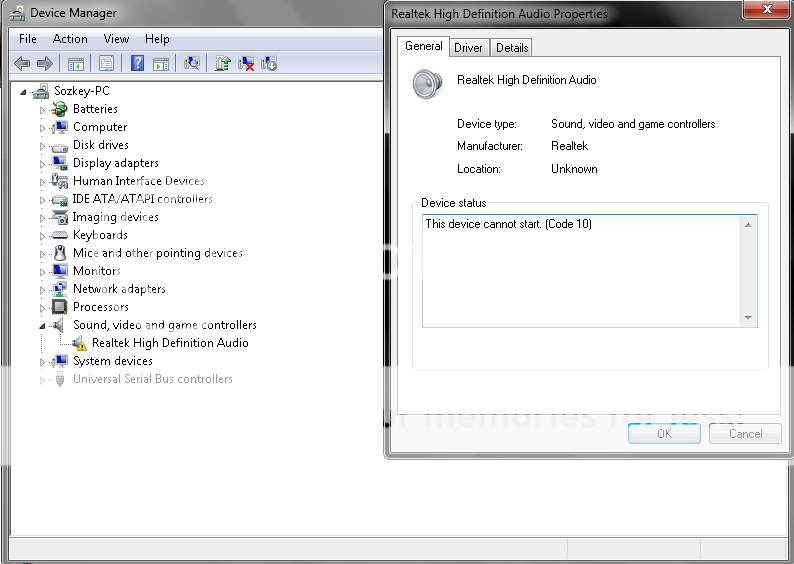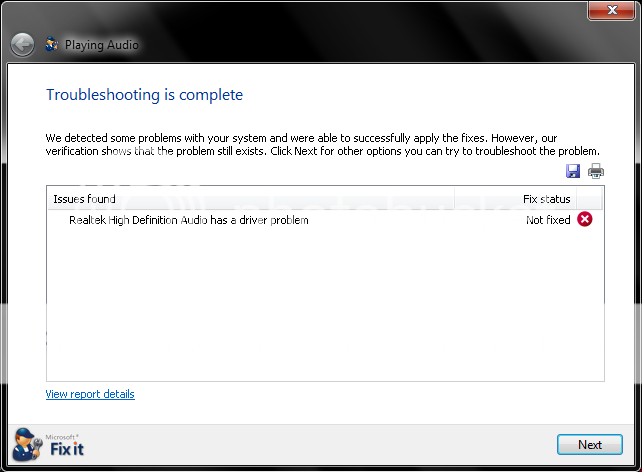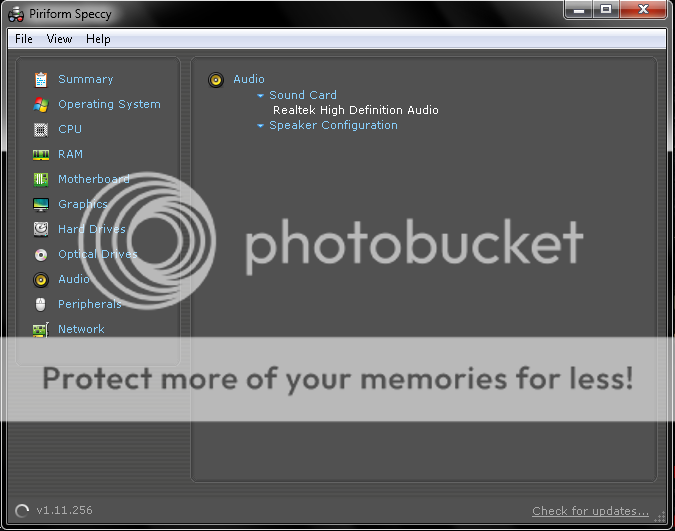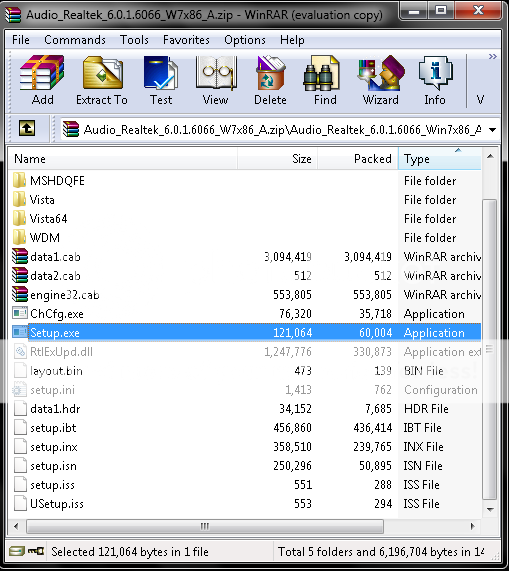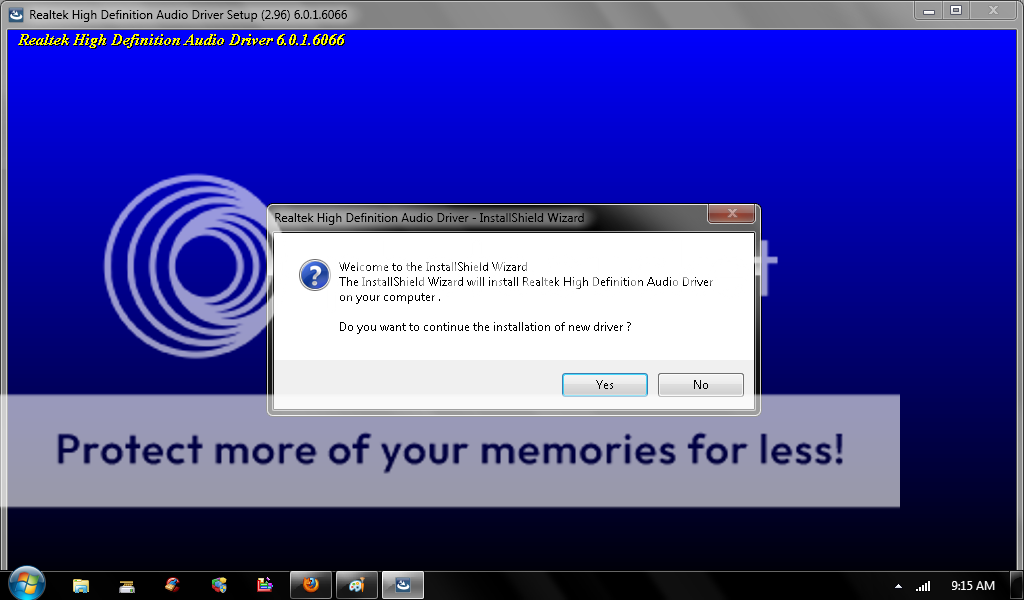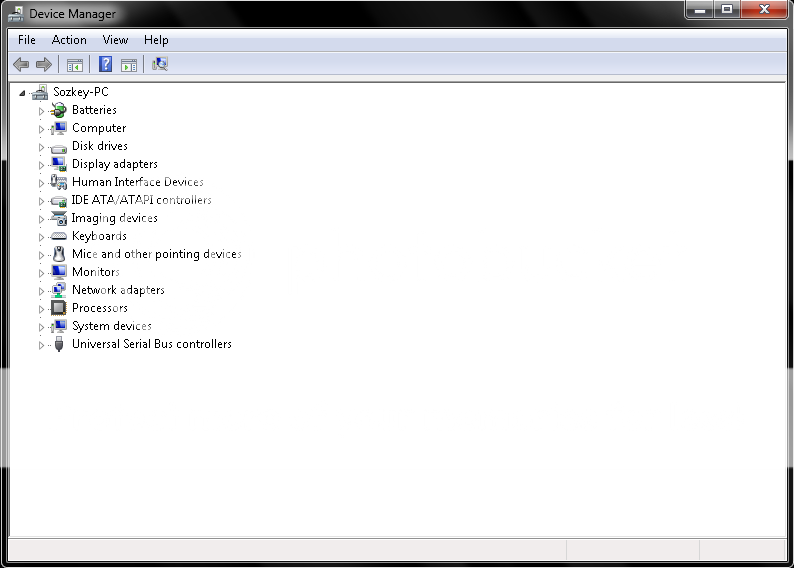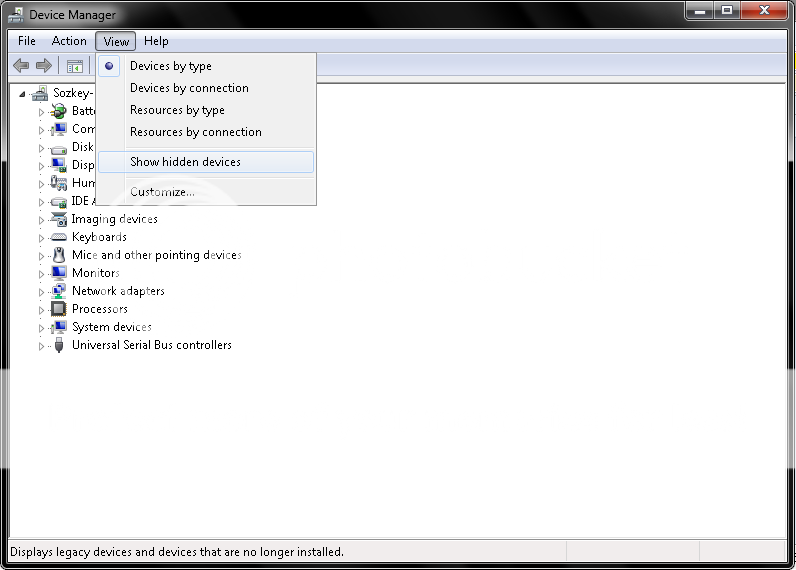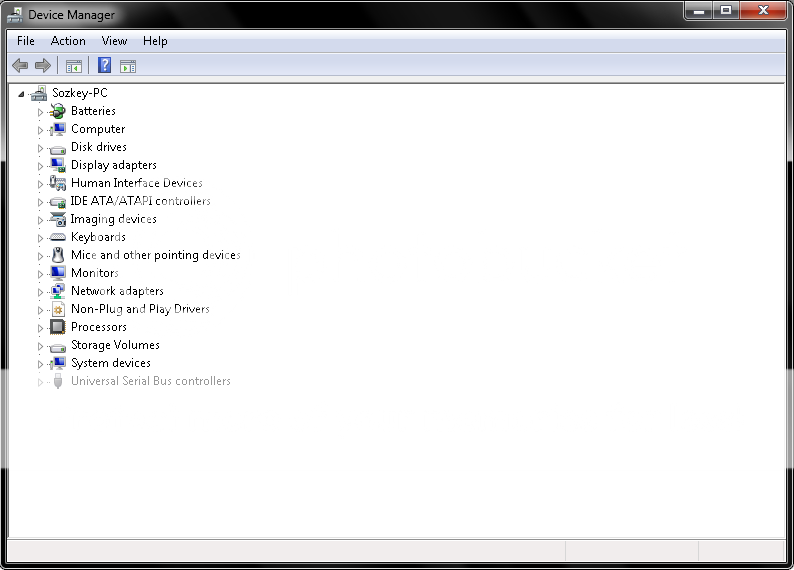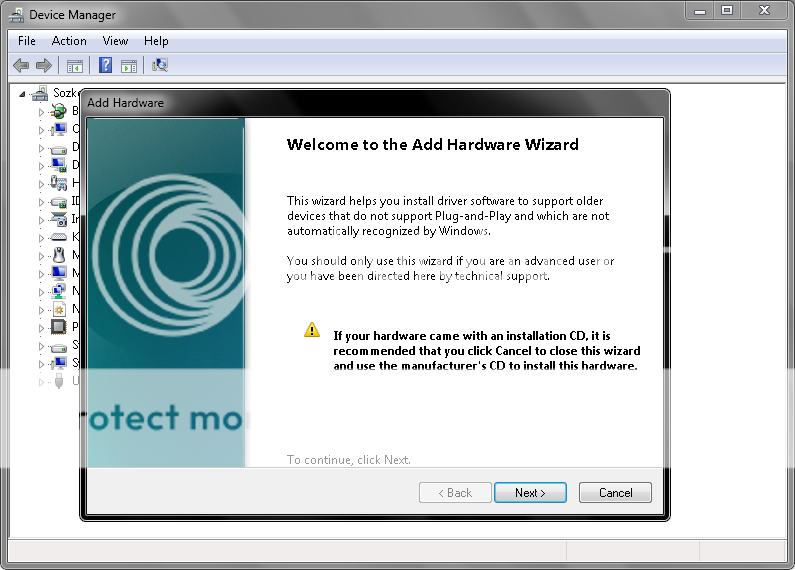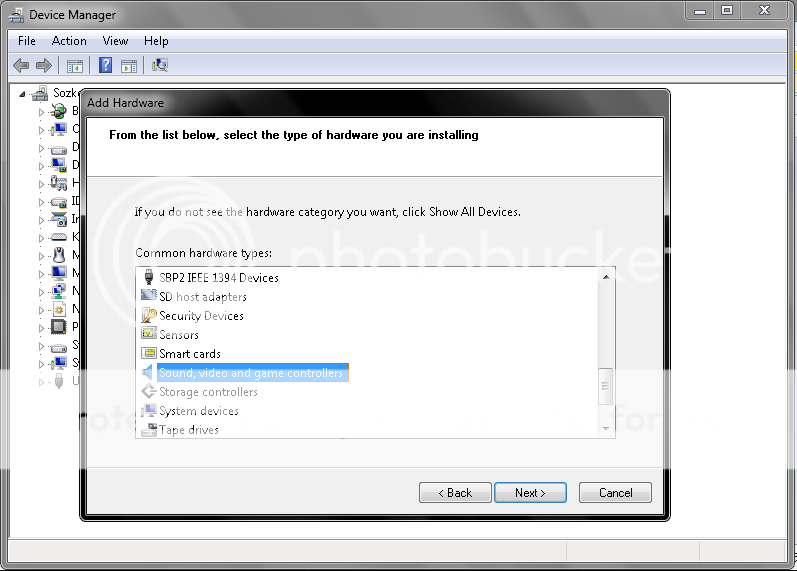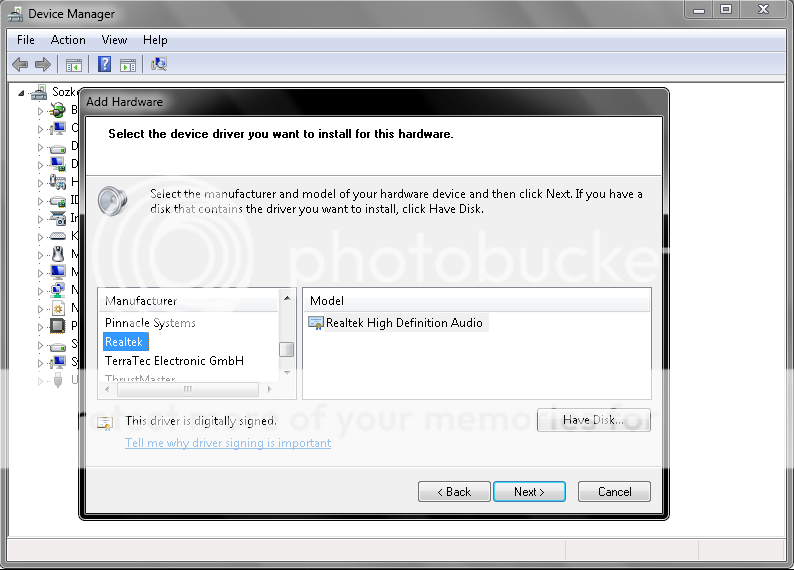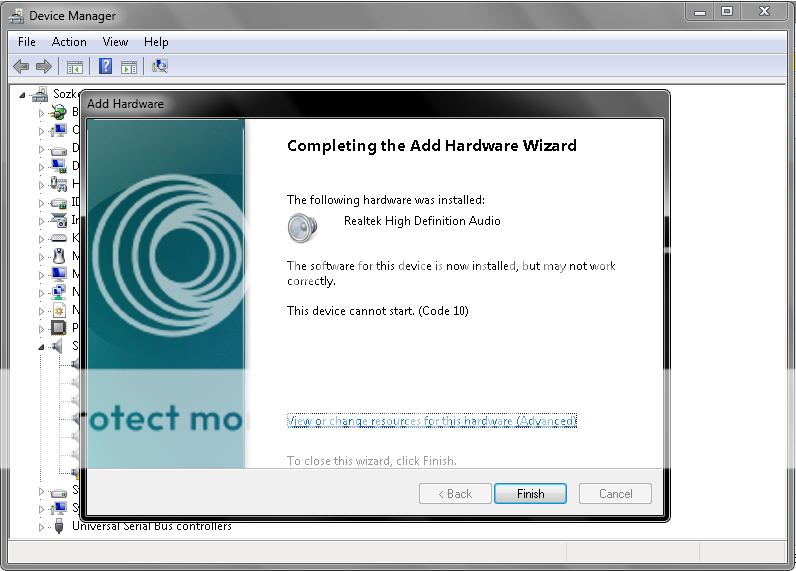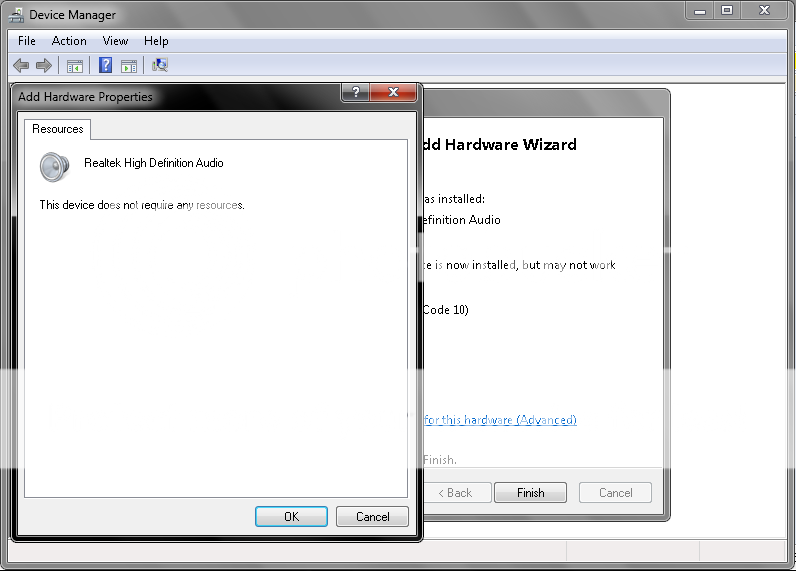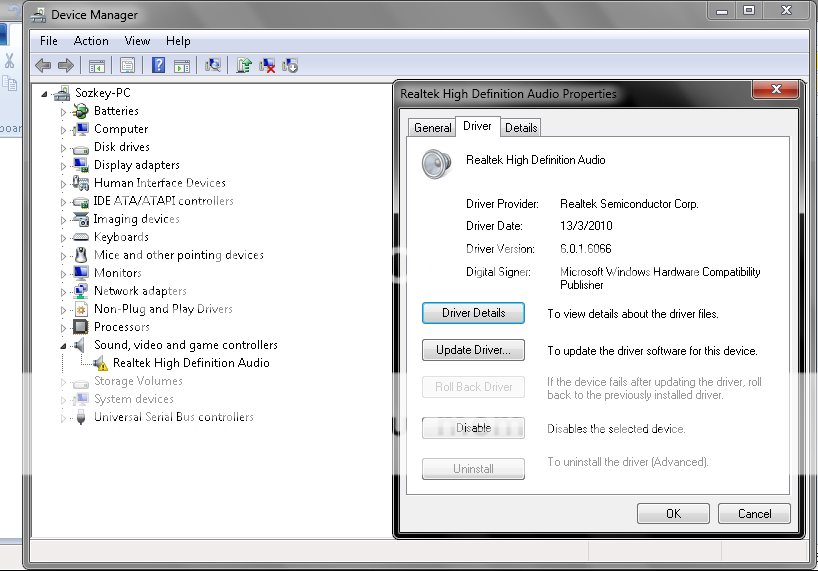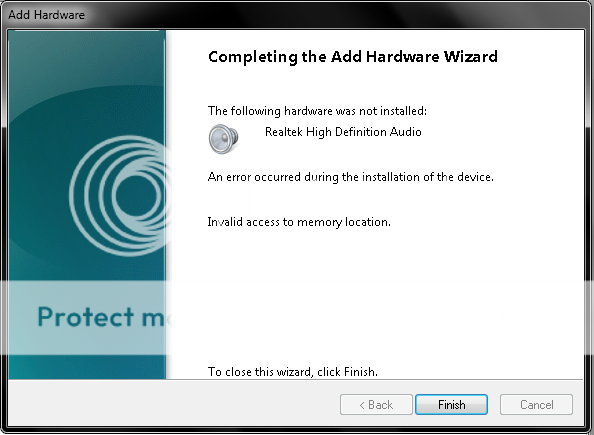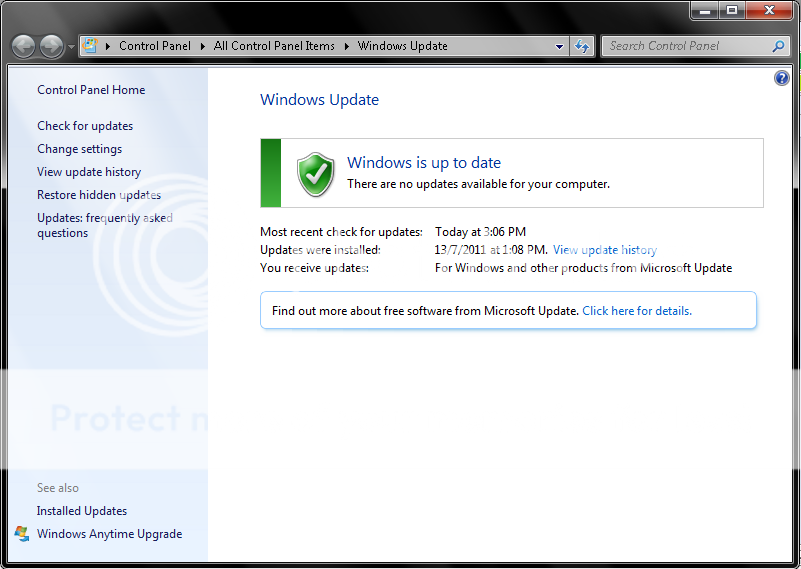- Joined
- Jul 21, 2011
- Messages
- 26
- Reaction score
- 0
I have No Audio Output Device is Installed for months.It happen when I'm away from keyboard for a few hour then I came back I got the red mark that say "No Audio Output Device". I use alot of suggestion but still no solution yet.There alot of suggestion out there like disable and unable the device,like for me Realtek HD,but I there no Sound,video and controllers tab in the Device Manager,then I tired add it by manual,then there a yellow sign and it could not run with a (code 10).Then even try updating it and uninstall then reboot,still no solution to it.Please help me,it help me alot.
System Model: AOD260
Processor: Intel(R) Atom(TM) CPU N475 @ 1.83GHz (2 CPUs), ~1.8GHz
Thanks.
System Model: AOD260
Processor: Intel(R) Atom(TM) CPU N475 @ 1.83GHz (2 CPUs), ~1.8GHz
Thanks.