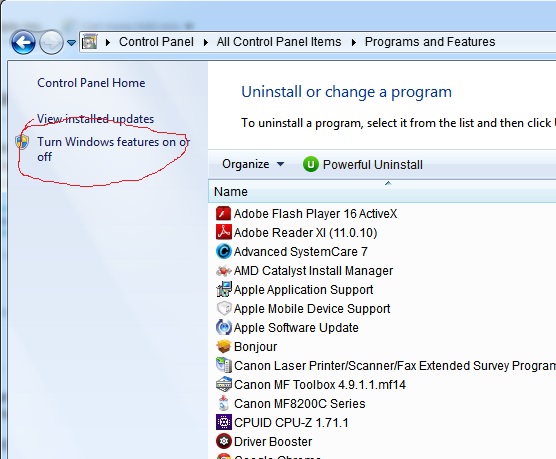You can't have both IE8 and IE11 installed on Windows 7, so it sounds to me like your IE11 install failed (or hasn't happened). Either that or your Windows is massively corrupted and you should consider a reinstall.
Install IE11 again, perhaps by using the full/offline installer offered by Microsoft:
http://windows.microsoft.com/en-ca/internet-explorer/ie-11-worldwide-languages
or
You may have downloaded ie11, but it is not "ON". A place to check:
Go to Control Panel -> Programs and Features
Be sure internet explorer 11 is present and the box is checked.
If IE11 is not available in that menu, it did not get installed. Also, IE11 is usually auto downloaded in the windows update. It could be that it is hidden from available updates.