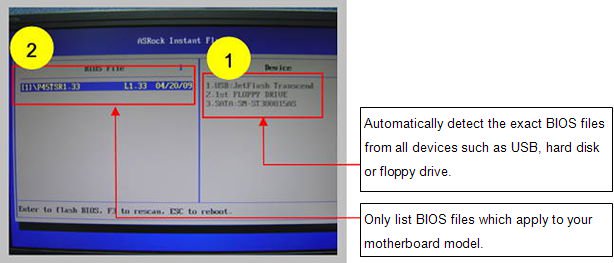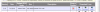Good Evening Users,
I am currently running, to my dismay, Windows Vista Home Basic (32 bit) on my Computer and was wondering if it was possible to upgrade to Windows 7 64 bit (not sure which version yet – suggestions will be appreciated).
My specs are :-
Current OS: Windows Vista Home Basic 32 bit
System Type: X86-based PC
AMD Athlon(tm) II X2 240 Processor, 2812 Mhz, 2 Core(s), 2 Logical Processor(s)
BIOS Version/Date: American Megatrends Inc. P1.50, 17/07/2009
SMBIOS Version: 2.4
Installed Physical Memory (RAM): 4.00 GB
Total Physical Memory: 3.25 GB
Available Physical Memory: 1.91 GB
Total Virtual Memory: 6.72 GB
Available Virtual Memory: 5.25 GB
Any info would be much appreciated.
Regards
I am currently running, to my dismay, Windows Vista Home Basic (32 bit) on my Computer and was wondering if it was possible to upgrade to Windows 7 64 bit (not sure which version yet – suggestions will be appreciated).
My specs are :-
Current OS: Windows Vista Home Basic 32 bit
System Type: X86-based PC
AMD Athlon(tm) II X2 240 Processor, 2812 Mhz, 2 Core(s), 2 Logical Processor(s)
BIOS Version/Date: American Megatrends Inc. P1.50, 17/07/2009
SMBIOS Version: 2.4
Installed Physical Memory (RAM): 4.00 GB
Total Physical Memory: 3.25 GB
Available Physical Memory: 1.91 GB
Total Virtual Memory: 6.72 GB
Available Virtual Memory: 5.25 GB
Any info would be much appreciated.
Regards