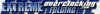- Joined
- Mar 8, 2009
- Messages
- 5,063
- Reaction score
- 1,185
Introduction to folding@home
Folding@home is a project that uses a massive amount of computer systems just like the ones you and I have. Over ten years ago scientist figured a way to study protein folding with computers. This lead to a question of how quickly the study would be if they sent out packets of information for everyone around the world to process and then return the results. After ten years the project has grown very large, still yet there is millions of people that have never even heard of the project. I was one of those people that never even new of the project until after it was 9 years old.
Most people don't realize they can help scientist study for cures. There are even those who think that by donating their computer to folding@home, they can't use their computers at the same time. This is not true, folding@home has been designed so you can use your computer and never even tell the program is running in the background. If you are a gamer or use your computer for graphic intense applications, you will notice a performance loss. In general the everyday computer user would never even notice a performance difference in their computer while folding@home is running.
I am currently using all my CPU and GPU processing power for folding@home. At the same time I am using my PC everyday for other things while I fold. For those who use their PC's for gaming, they simply pause or stop folding while they are gaming. Once they finish gaming, they start folding again. You can fold for the project whenever you want to. There is however deadlines that you would want to keep but thats nothing to sweat about. I have seen people that only fold for a few days a week while others fold around the clock everyday.
Please consider donating your computers processing power to help scientist find cures for many of the worlds diseases.
[ame="[MEDIA=youtube]EZ1XuOgknuE[/MEDIA]"]Folding@Home Interview: Fold a Protein[/ame][ame="[MEDIA=youtube]PUPLimoTtiY[/MEDIA]"]Why Study, Simulate, Use Folding@Home, Vijay?[/ame]
In simpler terms:
Other articles for an intruducion to Folding@home:
Folding@home is a project that uses a massive amount of computer systems just like the ones you and I have. Over ten years ago scientist figured a way to study protein folding with computers. This lead to a question of how quickly the study would be if they sent out packets of information for everyone around the world to process and then return the results. After ten years the project has grown very large, still yet there is millions of people that have never even heard of the project. I was one of those people that never even new of the project until after it was 9 years old.
Most people don't realize they can help scientist study for cures. There are even those who think that by donating their computer to folding@home, they can't use their computers at the same time. This is not true, folding@home has been designed so you can use your computer and never even tell the program is running in the background. If you are a gamer or use your computer for graphic intense applications, you will notice a performance loss. In general the everyday computer user would never even notice a performance difference in their computer while folding@home is running.
I am currently using all my CPU and GPU processing power for folding@home. At the same time I am using my PC everyday for other things while I fold. For those who use their PC's for gaming, they simply pause or stop folding while they are gaming. Once they finish gaming, they start folding again. You can fold for the project whenever you want to. There is however deadlines that you would want to keep but thats nothing to sweat about. I have seen people that only fold for a few days a week while others fold around the clock everyday.
Please consider donating your computers processing power to help scientist find cures for many of the worlds diseases.
Here is a few short videos you may find of interest.Our goal: to understand protein folding, misfolding, and related diseases.
- You can help scientists studying these diseases by simply running a piece of software.
- Folding@home is a distributed computing project -- people from throughout the world download and run software to band together to make one of the largest supercomputers in the world. Every computer takes the project closer to our goals.
- Protein folding is linked to disease, such as Alzheimer's, ALS, Huntington's, Parkinson's disease, and many Cancers.
- Moreover, when proteins do not fold correctly (i.e. "misfold"), there can be serious consequences, including many well known diseases, such as Alzheimer's, Mad Cow (BSE), CJD, ALS, Huntington's, Parkinson's disease, and many Cancers and cancer-related syndromes.
- What is protein folding?
- Proteins are biology's workhorses -- its "nanomachines." Before proteins can carry out these important functions, they assemble themselves, or "fold." The process of protein folding, while critical and fundamental to virtually all of biology, in many ways remains a mystery.
[ame="[MEDIA=youtube]EZ1XuOgknuE[/MEDIA]"]Folding@Home Interview: Fold a Protein[/ame][ame="[MEDIA=youtube]PUPLimoTtiY[/MEDIA]"]Why Study, Simulate, Use Folding@Home, Vijay?[/ame]
In simpler terms:
- Decide to donate your computer's unused processing power to scientific study.
- Download a Client (small application) that is right for you.
- Setup a Team ID, Username, Passkey, and a few other details.
- Start the Client which will download a project known as a Work Unit.
- The client will process information, upload final results and then start the process all over again.
Other articles for an intruducion to Folding@home:
Last edited: