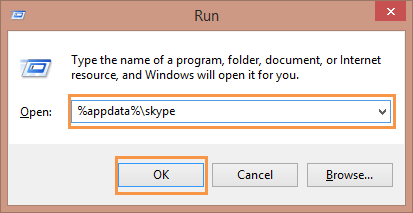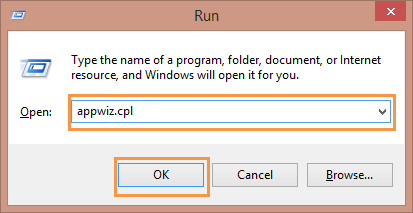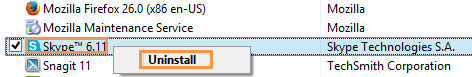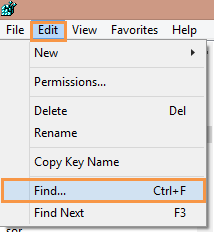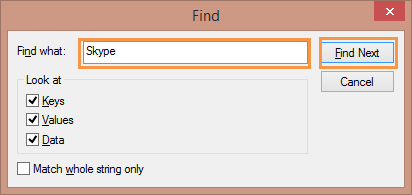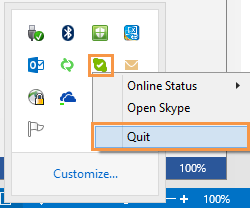- Joined
- May 25, 2014
- Messages
- 6
- Reaction score
- 0
Hi,
I get a bsod (0x0000003b) caused by file ks.sys whenever I started Skype or its installation. I have tried to completely remove and reinstall but with no avail. I also tried a portable version of Skype but the same thing occurs. It happens while Skype is loading. I was thinking it was a webcam driver problem but I was able to use the webcam on chrome, so I don't know. I only get it with Skype and everything else seems fine.
HP Pavilion g4
AMD Turion II P560 Dual-core
4.00GB RAM
Mobility Radeon HD 4200
I get a bsod (0x0000003b) caused by file ks.sys whenever I started Skype or its installation. I have tried to completely remove and reinstall but with no avail. I also tried a portable version of Skype but the same thing occurs. It happens while Skype is loading. I was thinking it was a webcam driver problem but I was able to use the webcam on chrome, so I don't know. I only get it with Skype and everything else seems fine.
HP Pavilion g4
AMD Turion II P560 Dual-core
4.00GB RAM
Mobility Radeon HD 4200
Attachments
-
105.6 KB Views: 616
-
14.5 KB Views: 781