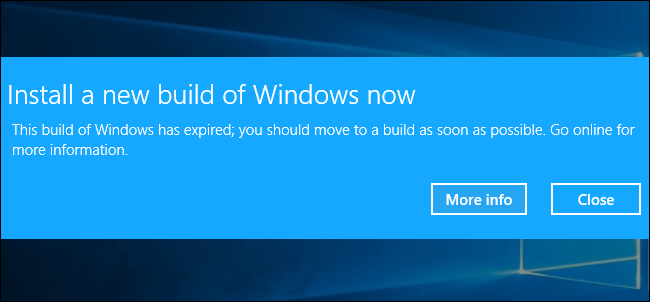- Joined
- Jan 16, 2014
- Messages
- 9
- Reaction score
- 0
I have a laptop with Win 7 Home currently running BUT I did at one time (in the early days of Win 10 upgrades) download and instal Win 10. But was not impressed at that time and reverted to Win 7 a few days later - an option that was then available.
However, I now wish to re-install the Win 10 upgrade (followed by online updates) and presumably still have the files somewhere on my computer to do this.
Simple question (I think) is how to do this?
Thanks in advance to a successful upgrade.
However, I now wish to re-install the Win 10 upgrade (followed by online updates) and presumably still have the files somewhere on my computer to do this.
Simple question (I think) is how to do this?
Thanks in advance to a successful upgrade.