, Ok so my Lenovo Laptop came w Win 8 which I didn't like so I shrunk the Volume and created a small partition for Win 7. All was working fine.
, So, on Friday I ran out of space on the Win 7 partition & I got AOEMI partition manager and shrunk the volume on the Win 8 Partition and merged the new un-allocated space to the Win 7 partition (roughly 850 GB or so). This process however required a restart and the AOEMI program was doing things in pre boot. The pre boot took over a day and the shrinking and merging still wasn't complete so I got impatient and turned my laptop off and restarted it.
, So then after restarting the laptop I went into the Win 8 OS and did something called "Allocate Free Space" and added another 20GB from the W8 Partition to the W7 partition and restarted. This process completed pre boot as well but it was very quick and completed successfully.
, I was able to still boot into the Win 8 partition but not the Win 7 partition as when I went to the Win 7 OS selector it just kept saying "Attempting Automated Repairs" and showed me a black screen.
, I tried to start the Windows repair USB to fix Win 7 but the Win repair utility told me "this version of system recovery options is not compatible" and so I couldn't repair.
, Then I was playing around with the "Partition Recovery Wizard" on MiniTool USB boot menu and I selected multiple partitions to recover after it searched for an hour. IT recovered the partitions I selected but my hard drive looks weird now (attached pic). Now, Windows 8 and Windows 7 won't work. It just keeps boot looping off the Lenovo boot menu splash screen.
, How can I go back to having my W 8 & W 7 dual boot again, attached is a pic of the MiniTool application in the Boot Menu via USB. I also have the Easues Partition Manager and the AOEMI manager if I need those.
, My Laptop is a Lenovo G50, I have to do something in BIOS called Legacy Support and not UFEI support to start the bootable USBs.

, ^^^ What my Laptop partition screen looks like now. It's stuck in a Lenovo Boot Splash Screen BootLoop and W 8 and W 7 won't work. I "recovered" so many partitions from the "Partition Recovery Tool" from the Minitools usb boot

, ^^ This is what it looked like when Windows 8 was working and W 7 was not. It looks like that the 800 GB I took from the W 8 partition transferred over to the W 7 partition even though I stopped the task before it completed due to it taking too long.

, ^^^ Another pic from before when W 8 was working but W 7 was not.
LMK if you need more pics, thanks in advance
, So, on Friday I ran out of space on the Win 7 partition & I got AOEMI partition manager and shrunk the volume on the Win 8 Partition and merged the new un-allocated space to the Win 7 partition (roughly 850 GB or so). This process however required a restart and the AOEMI program was doing things in pre boot. The pre boot took over a day and the shrinking and merging still wasn't complete so I got impatient and turned my laptop off and restarted it.
, So then after restarting the laptop I went into the Win 8 OS and did something called "Allocate Free Space" and added another 20GB from the W8 Partition to the W7 partition and restarted. This process completed pre boot as well but it was very quick and completed successfully.
, I was able to still boot into the Win 8 partition but not the Win 7 partition as when I went to the Win 7 OS selector it just kept saying "Attempting Automated Repairs" and showed me a black screen.
, I tried to start the Windows repair USB to fix Win 7 but the Win repair utility told me "this version of system recovery options is not compatible" and so I couldn't repair.
, Then I was playing around with the "Partition Recovery Wizard" on MiniTool USB boot menu and I selected multiple partitions to recover after it searched for an hour. IT recovered the partitions I selected but my hard drive looks weird now (attached pic). Now, Windows 8 and Windows 7 won't work. It just keeps boot looping off the Lenovo boot menu splash screen.
, How can I go back to having my W 8 & W 7 dual boot again, attached is a pic of the MiniTool application in the Boot Menu via USB. I also have the Easues Partition Manager and the AOEMI manager if I need those.
, My Laptop is a Lenovo G50, I have to do something in BIOS called Legacy Support and not UFEI support to start the bootable USBs.
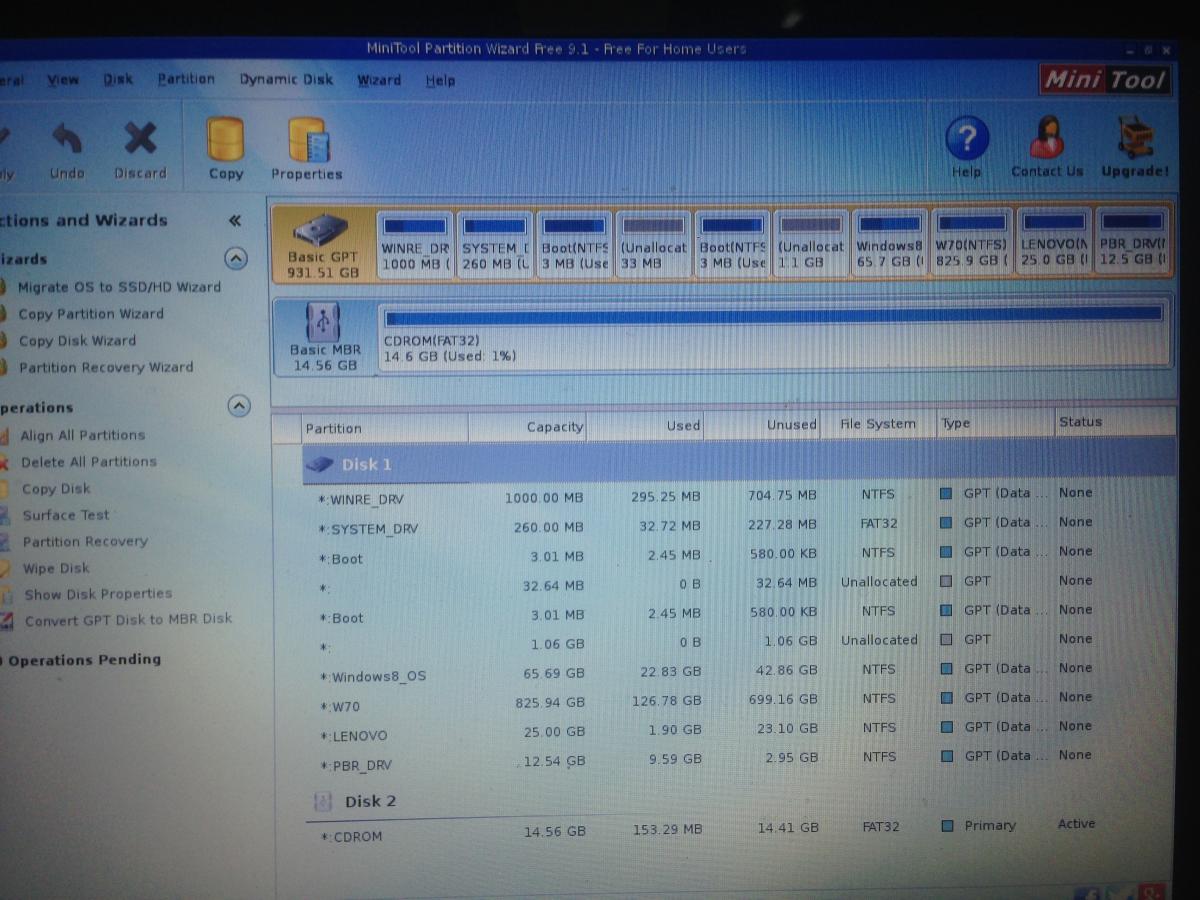
, ^^^ What my Laptop partition screen looks like now. It's stuck in a Lenovo Boot Splash Screen BootLoop and W 8 and W 7 won't work. I "recovered" so many partitions from the "Partition Recovery Tool" from the Minitools usb boot
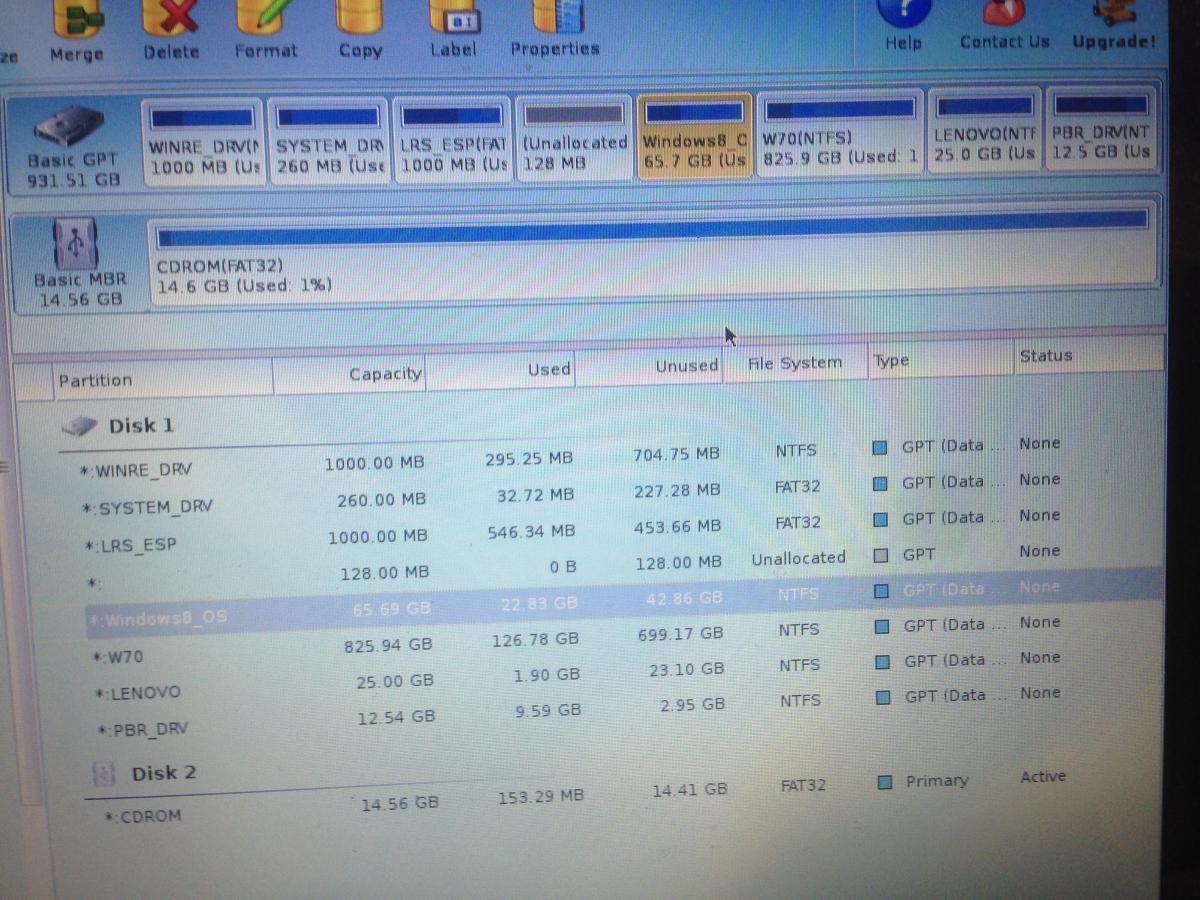
, ^^ This is what it looked like when Windows 8 was working and W 7 was not. It looks like that the 800 GB I took from the W 8 partition transferred over to the W 7 partition even though I stopped the task before it completed due to it taking too long.
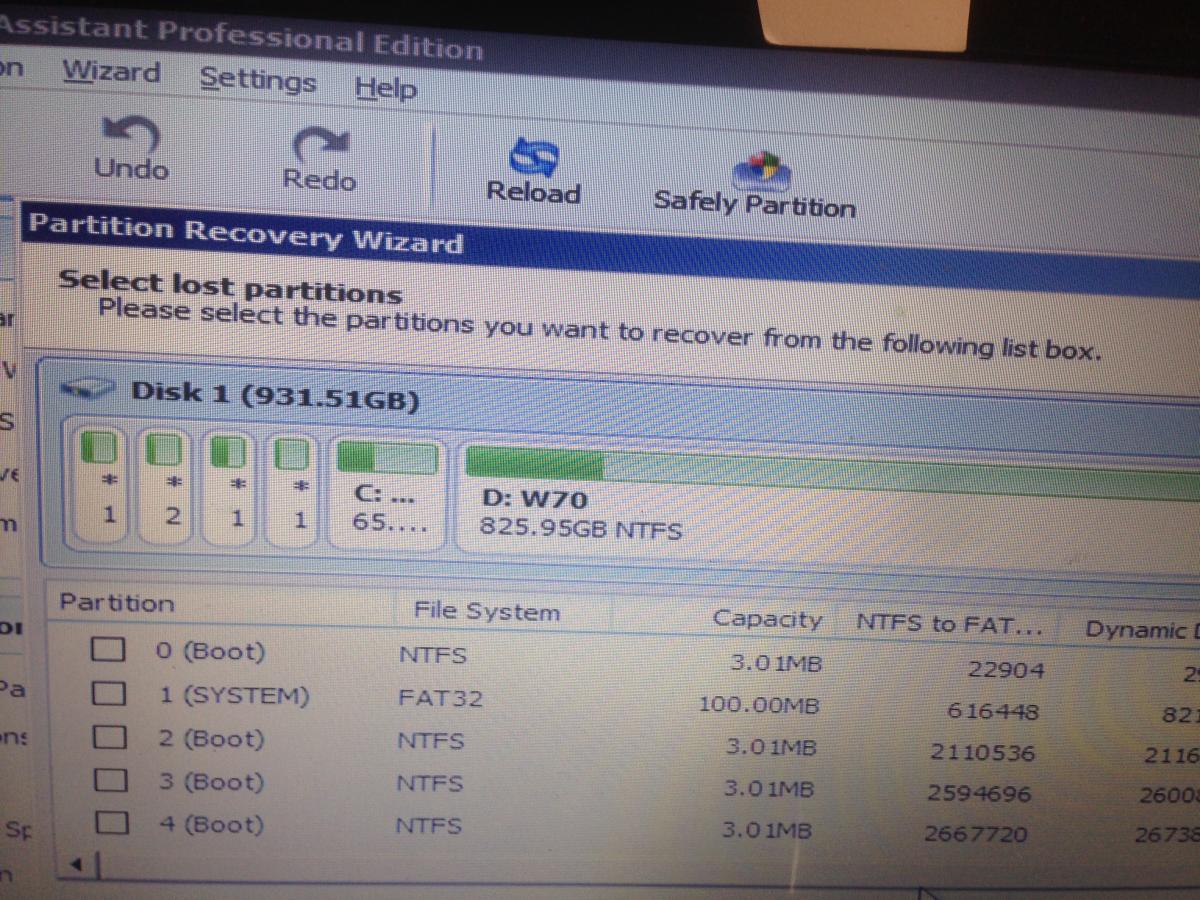
, ^^^ Another pic from before when W 8 was working but W 7 was not.
LMK if you need more pics, thanks in advance
Attachments
-
213.6 KB Views: 419
-
261.7 KB Views: 425
Last edited:


