- Joined
- Aug 5, 2013
- Messages
- 19
- Reaction score
- 2
Hello,
Recently, Malwarebytes' Anti-Malware has detected 'igfxpers.exe' located in the 'C:\Users\Windows\AppData\Roaming\Adobe\Flash Player\Plugins' as a' Trojan/virus' and delete it. So the problem now is, every time I open the computer, Windows will give this message;

I also found out (in many website) that;
"Igfxpers.exe is a process installed as part of the Intel Graphics Media Accelerator Driver that provides additional configurations options. It installs automatically to the startup menu, launching every time you start your computer. Although it is a trustworthy application and not malicious adware or spyware, it uses excessive memory and system resources with no benefit. Because it is not necessary for computer functioning, it can be removed quickly without affecting computer components."
So, what should i do now? Do i need to deleted it or fix it?
If i need to fix it or deleted it, how to do it?
Thank you
Recently, Malwarebytes' Anti-Malware has detected 'igfxpers.exe' located in the 'C:\Users\Windows\AppData\Roaming\Adobe\Flash Player\Plugins' as a' Trojan/virus' and delete it. So the problem now is, every time I open the computer, Windows will give this message;
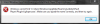
I also found out (in many website) that;
"Igfxpers.exe is a process installed as part of the Intel Graphics Media Accelerator Driver that provides additional configurations options. It installs automatically to the startup menu, launching every time you start your computer. Although it is a trustworthy application and not malicious adware or spyware, it uses excessive memory and system resources with no benefit. Because it is not necessary for computer functioning, it can be removed quickly without affecting computer components."
So, what should i do now? Do i need to deleted it or fix it?
If i need to fix it or deleted it, how to do it?
Thank you

