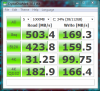SSD installed.
- Thread starter brkkab123
- Start date
- Joined
- Mar 8, 2009
- Messages
- 5,063
- Reaction score
- 1,185
Good luck with the SSD!! 
Someday when I'm not pinching my pennies, I'll have one too.
Does the folding client appear to be working correctly for you?
Someday when I'm not pinching my pennies, I'll have one too.
Does the folding client appear to be working correctly for you?
- Joined
- May 7, 2010
- Messages
- 1,279
- Reaction score
- 141
Sure is everything is fast now. Next up is ram. Then a Phenom 2 1100T cpu. SSD and video card gets 7.9 in WEI. Cpu gets 7.4 and ram gets 7.5. Only thing left is to install Data Lifeguard Tools for my 2 WD Caviar Black's and my Firefox addon's. Everything else is installed and tweaked.
- Joined
- May 7, 2010
- Messages
- 1,279
- Reaction score
- 141
The only benchmark I've run is 3DMark 11 Basic, so I don't have any actual numbers. However startup time went from 2 minutes 23 seconds to 45 seconds with all my startup programs loaded. I have SUPERAntiSpyware Pro, Malwarebytes Pro, WinPatrol Plus,, F@H, magicJack, PlayOn (for streaming to Xbox 360), APC PowerChute Personal (for UPS), Epson Event Manager, Xmarks for IE, Secunia PSI, MSE, AMD Catalyst and AI Roboform all run at startup. Also all programs load instanteously. The only downfall I see to this drive, is that the firmware isn't upgradable if the ssd is setup as the boot drive. Atleast not in Windows. You can run it from Ubuntu. All you have to do is either burn Ubuntu on a CD/DVD or a flash drive. I personally put the ssd in in Sata slot 1 and put it last in the boot order. I left Windows 7 on my old WD Caviar Black long enough to upgrade the firmware from 2.08 to 2.11. I then restarted, put the dvd/rw as 1st boot device, formatted the WD Caviar Black and installed Windows 7 on the ssd. Windows 7 installed in 20 minutes. I then installed mobo and video card drivers. Rebooted after each driver, turned off hard drive going to sleep, set computer to High Performance and ran Windows Experience Index. The ssd get's a 7.9. If you read Newegg's reviews you'll notice something. Any people that had problems with this drive had an Intel chipset mobo with IntelRST installed. IntelRST is the problem and if you do a search about the OCZ Vertex 3 and IntelRST you'll find a registry hack that solves the problem. My board is AMD chipset, which is smart enough to use Microsoft's driver, which doesn't have any issue's.Other than the price, I have absolutely no complaints. P.S. all startup times were recorded using my cellphone's stopwatch.
Last edited:
- Joined
- May 7, 2010
- Messages
- 1,279
- Reaction score
- 141
This ssd is definitely fast. It used to take 2 1/2 to 3 days to complete a 10,000 f@h file. It just finished 10,000 f@h file in about 23 hours. Not bad at all. Windows Backup only took 1 hr. 10 mins. for a Full Backup & System Image with 3 internal drives installed. It used to take 2 1/2 hrs. with just the 2 WD Caviar Black hard drives.
Last edited:
- Joined
- May 7, 2010
- Messages
- 1,279
- Reaction score
- 141
Here are some screenshot's of benchmarks I ran on my ssd. I ran them while my startup and sidebar gadgets were going, as that tell's me how my pc actually performs. I used CrystalDiskMark, AS SSD and ATTO as from what I heard they're the best for testing ssd's.
Attachments
-
98.8 KB Views: 798
-
52.1 KB Views: 735
-
67.1 KB Views: 817
- Joined
- Mar 8, 2009
- Messages
- 5,063
- Reaction score
- 1,185
Looks as if you are taking full advantage of the new SATA 3.0 speeds. 
There is not much more you can squeeze out of that SATA 3.0 port.
There is not much more you can squeeze out of that SATA 3.0 port.
- Joined
- May 7, 2010
- Messages
- 1,279
- Reaction score
- 141
Yeah, it definitely blows my Caviar Black's out of the water. If anyone get's a Vertex 3 make sure it's the Max IOPS, as it uses better memory than the regular Vertex 3. I've seen result's on review sites that show if you add a second one in raid. It'll double those number's. Problem is they're still too expensive. Maybe down the road, but definitely not any time soon. I kind of like the way I have things now. The ssd is my boot drive 1 Caviar Black is Contacts, Documents, Downloads & Searches and the 2nd Caviar Black has Music, Pictures, Saved Games & Videos.
Last edited:
- Joined
- May 7, 2010
- Messages
- 1,279
- Reaction score
- 141
May I stand corrected. What I meant to say was that the OCZ Solid 3 and Agility 3 ssd's are slower, as they use slower flash memory. The only differences between the Vertex 3 and Vertex 3 Max IOPS is that the Max IOPS handles more IOPS.
Last edited:
Nibiru2012
Quick Scotty, beam me up!
- Joined
- Oct 27, 2009
- Messages
- 4,955
- Reaction score
- 1,302
Those Toshiba MLC memory cells are very fast indeed! Coupled with the SandForce 2281 Controller makes for a kickass SSD.
I am beginning to get the deadly affliction known as "UPGRADITIS" a common occurrence amongst computer enthusiasts. Since you and Cliff did your new builds I'm a little, to say the least, covetous.
I am beginning to get the deadly affliction known as "UPGRADITIS" a common occurrence amongst computer enthusiasts. Since you and Cliff did your new builds I'm a little, to say the least, covetous.
- Joined
- May 7, 2010
- Messages
- 1,279
- Reaction score
- 141
I absolutely love it. I wish I could afford a 2nd one, which double's the speeds. OCZ just needs a better way for upgrading their firmware. I had to put it in the sata 1 port, but put it last in boot order. Leave Windows 7 on the Caviar Black long enough to let the ssd update it's firmware. Restart the pc and put the ssd as ist boot drive. Format Caviar Black aqnd install Windows 7 on the ssd. That one they need to make a little easier, as alot of people aren't going to know how to do it. Just in case they have any future firmware updates, I downloaded and burned a dvd with Ubuntu 11.04.
- Joined
- May 7, 2010
- Messages
- 1,279
- Reaction score
- 141
I've had the upgraditis since a year ago. Maxing out ram next month. Phenom 2 1100T in October. 1000-1200 watt psu in November and a 2nd HIS IceQ X Turbo X HD6950 2.0 gb. in December. I may also eventually add a all-in-one water cooler.
Nibiru2012
Quick Scotty, beam me up!
- Joined
- Oct 27, 2009
- Messages
- 4,955
- Reaction score
- 1,302
That's peculiar about your SSD, I was able to do all my firmware upgrades except for the first one with the drive installed as the boot drive. It is just the RST driver v10 which causes the issues. at for the Vertex 2 drive.
I'm not sure about the Vertex 3 though regarding the RST driver issue.
I'm not sure about the Vertex 3 though regarding the RST driver issue.
- Joined
- May 7, 2010
- Messages
- 1,279
- Reaction score
- 141
Yeah, but true. Their firmware according to OCZ's site says that for Windows, it can't be the current boot drive. Hold on I'll go to their site and post the link for it.http://www.ocztechnology.com/ssd_to...y_3,_Solid_3,_RevoDrive_3_and_RevoDrive_3_X2/ Just click on the link for Firmware Flashing Guide.
Nibiru2012
Quick Scotty, beam me up!
- Joined
- Oct 27, 2009
- Messages
- 4,955
- Reaction score
- 1,302
I see what you mean now. Vertex 2 doesn't have that issue, only the one with the Intel RST driver v10.xx being installed.
- Joined
- May 7, 2010
- Messages
- 1,279
- Reaction score
- 141
That's why I downloaded and made a bootable Ubuntu disk. I've got the current 2.11 firmware already. It came with 2.08 on it. They apparently pulled the 2.09 version then released 2.11. I ran their toolkit, while Windows 7 was still on my other drive and got the 2.11 firmware. Then I formatted the Caviar Black that had Windows 7 and put Windows 7 on the Vertex 3. The Caviar Black that had Windows 7 on it, is now my Entertainment drive. Bassically it has Music, Pictures, Saved Games, Recorded TV and Videos on it. My other Caviar Black has Contacts, Documents, Downloads and Searches on it. I namws all the drives this time around. Vertex 3 Boot, Caviar 1 Data and Caviar 2 Entertainment.
- Joined
- May 7, 2010
- Messages
- 1,279
- Reaction score
- 141
Hey Nibs. Earlier I upgraded Diskeeper 2010 Professional to Diskeeper 2011 Professional. The day I ordered the Vertex 3 Max IOPS, I purchased the HyperFast adddon for Diskeeper 2011 Professional. It's specifically for ssd's. Do I need to worry about running Boot-time defrag or registry defrag on the Vertex 3? I've only run boot-time defrag on the 2 Caviar Black's. The HyperFast addon in Diskeeper shows Optimize option instead of Defragment option for the Vertex 3 in Diskeeper.
Attachments
-
145.1 KB Views: 696
Last edited:
- Joined
- Aug 26, 2011
- Messages
- 31
- Reaction score
- 6
One thing you might want to consider with using an SSD and folding. Since (e-mail address removed) does a lot of writing and deleting, it can reduce the life expectancy (time wise) of the SSD. It is recommended to have a separate HDD available for your folding stuff. The other drive can also be used for other things that don't require high-speed access as well (photo storage, etc.).
Ask a Question
Want to reply to this thread or ask your own question?
You'll need to choose a username for the site, which only take a couple of moments. After that, you can post your question and our members will help you out.