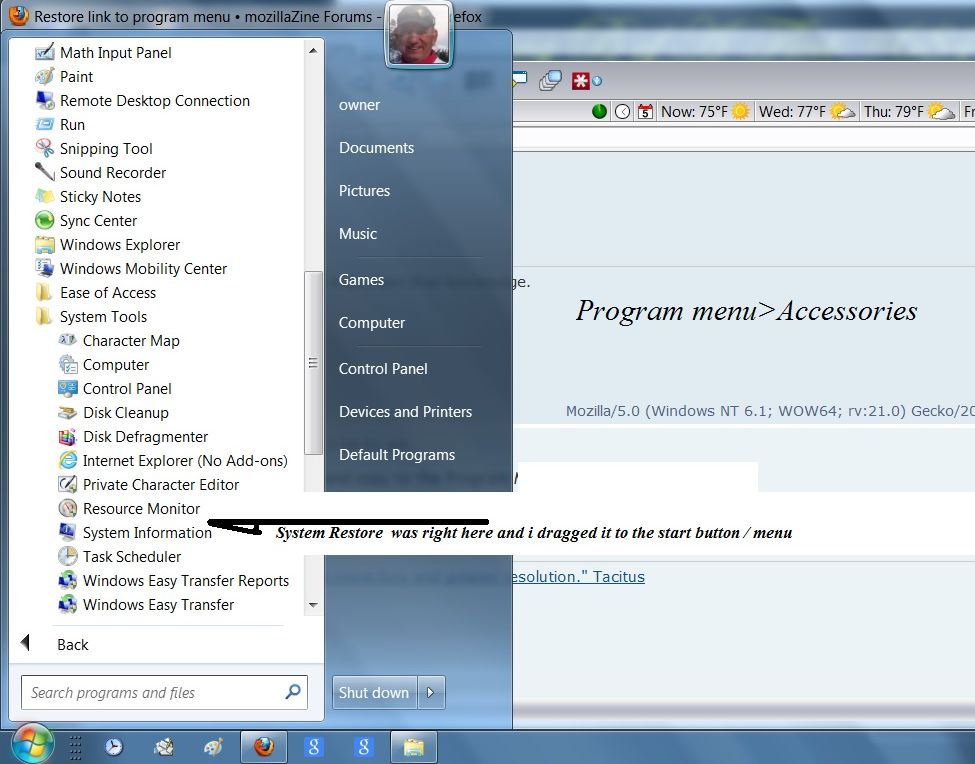- Joined
- Jun 3, 2013
- Messages
- 5
- Reaction score
- 0
I dragged the System Restore link from the program menu to the Start menu and it no longer appears
on the program menu. Is there a way to put a System Restore link back on the program menu and have the links in both places?
thanks
Walt
on the program menu. Is there a way to put a System Restore link back on the program menu and have the links in both places?
thanks
Walt