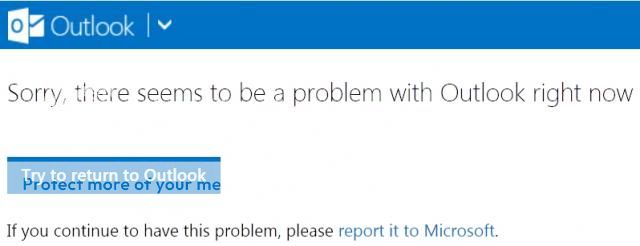You wrote, "
Well from the links I showed above, at least certain versions do or did have vacation settings at one time." So I thought that I would go back and study your post and the links you provided.
I watched the woman in the youtube video explain Vacation Notice and saw that she was on a web site
www.live.com. Interestingly, my WLM is not Internet based. Mine is software on C:\Program Files (x86)\Windows Live\Mail\wlmail.exe. (BTW, that is a poor an industrial training or overview video as I have ever seen. Microsoft should be ashamed. I've seen better by Junior High students.)
So I went to
www.live.com and Outlook.com opened. I searched and found that Outlook.com had a vacation notice set with my given name as the message. It's exactly as was described to me.
I removed the check and the text.
Evidently WLM software, live.com and outlook.com are all the same interchangeable e-mail address and settings in one affect the other.
Thank you so much for your diligence and perseverance. I
never would have looked at live.com.