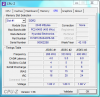Help me please! Have many bsods.
Code:
Intel Core 2 Duo E8400
Windows 7 Ultimate Edition (Build 7600)
CPU Arch : 1 CPU - 2 Cores - 2 Threads
CPU PSN : Intel Core2 Duo CPU E8400 @ 3.00GHz
CPU EXT : MMX, SSE (1, 2, 3, 3S, 4.1), EM64T, VT-x
CPUID : 6.7.6 / Extended : 6.17
CPU Cache : L1 : 2 x 32 / 2 x 32 KB - L2 : 6144 KB
Core : Wolfdale (45 nm) / Stepping : C0
Freq : 1999.93 MHz (333.32 * 6)
MB Brand : Gigabyte
MB Model : P35-DS3
NB : Intel P35/G33/G31 rev A2
SB : Intel 82801IB (ICH9) rev 02
GPU Type : NVIDIA GeForce 9800 GTX/9800 GTX+
GPU Clocks : Core 675 MHz / RAM 1100 MHz
DirectX Version : 11.0
RAM : 6144 MB DDR2 Dual Channel
RAM Speed : 333.3 MHz (1:1) @ 5-5-5-15
Slot 1 : 2048MB (6400)
Slot 1 Manufacturer : Hyundai Electronics
Slot 2 : 2048MB (6400)
Slot 2 Manufacturer : Hyundai Electronics
Slot 3 : 1024MB (6400)
Slot 3 Manufacturer : Samsung
Slot 4 : 1024MB (6400)
Slot 4 Manufacturer : SamsungAttachments
-
27.7 KB Views: 612
-
109.9 KB Views: 568
-
28.8 KB Views: 558
-
26.8 KB Views: 545
-
28.7 KB Views: 535
-
27.7 KB Views: 540
-
14.4 KB Views: 405