- Joined
- Mar 1, 2013
- Messages
- 4
- Reaction score
- 0
On Tuesday I began experiencing a BSOD, so I tested all my RAM sticks. One ended up being bad so I removed it. Tested the remaining sticks again and they were fine. Had the computer running for two hours last night (without my headset dongle plugged in) and it was fine; no blue screens. I came home today thinking I resolved my BSODs by removing my bad ram, only to find 10 minutes after starting my computer, and as soon as I plugged in the dongle (the extended one) I got another BS that I got a few days ago. I rebooted my system (with it still plugged in) and the computer would have a black screen after the windows logo. So I unplugged it and rebooted again; it came up fine. I'm assuming this blue screen has to do with the driver for the headset. That makes sense, because when I first bought the headset I went to the manufacturer website like the instructions said, to grab the driver and download it. After installing the driver and rebooting, my computer constantly blue screened and boot looped. I had to boot to safe mode and remove the driver for the computer to boot again. So I'm here because after hours of google searching I couldn't find a close enough match to my exact problem, especially since at the same time I happened to be having a failing RAM stick.
So a quick point of what I did:
*Memtested all sticks, removed the bad stick of ram.
*QT Extended test of hardware, everything passed.
*Recently removed the Vengeance headset sofware, (after the reboot that worked)
*I initially tested the ram because of a lock up during playing Don't Starve, then a day later a BS while playing League of Legends
Help would be very appreciated. I will attach the specs of my computer. Please ask me if you need any other information. I'm also attaching info that I think would help.
Edit: Also, this happened on my boyfriend's laptop as well, and it has completely different specs. (blue screening after installing vengeance drivers)

View attachment CurrentBSODs.txt
View attachment Minidump.zip
View attachment SystemInfoForBS.txt
So a quick point of what I did:
*Memtested all sticks, removed the bad stick of ram.
*QT Extended test of hardware, everything passed.
*Recently removed the Vengeance headset sofware, (after the reboot that worked)
*I initially tested the ram because of a lock up during playing Don't Starve, then a day later a BS while playing League of Legends
Help would be very appreciated. I will attach the specs of my computer. Please ask me if you need any other information. I'm also attaching info that I think would help.
Edit: Also, this happened on my boyfriend's laptop as well, and it has completely different specs. (blue screening after installing vengeance drivers)
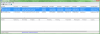
View attachment CurrentBSODs.txt
View attachment Minidump.zip
View attachment SystemInfoForBS.txt
Last edited:
