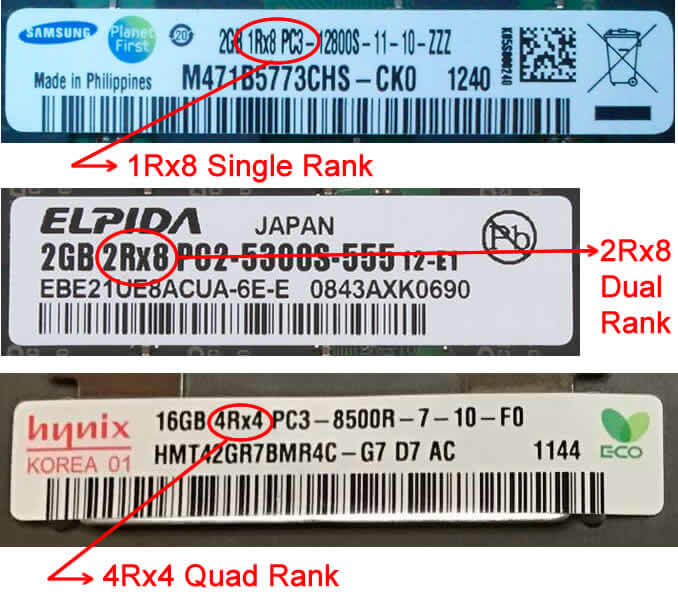- Joined
- Oct 31, 2013
- Messages
- 183
- Reaction score
- 4
Processor: Intel® Core™ i7-720QM Processor (1.6GHz, L3 Cache 6MB) with Intel® Turbo Boost Technology
Memory Slots / Max: 2 RAM slots, bottom of the unit (user accessible), slot 1 occupied with 2GB, slot 2 occupied with 2GB can be filled with 2GB or 4GB DDR3 / 8GB Max
Memory: (Slot 1 X 2GB) + (Slot 2 X 2GB) DDR3 (1066MHz)
Memory Slots / Available: 2 RAM Slots, NONE Available
are they still available?
thanks
Memory Slots / Max: 2 RAM slots, bottom of the unit (user accessible), slot 1 occupied with 2GB, slot 2 occupied with 2GB can be filled with 2GB or 4GB DDR3 / 8GB Max
Memory: (Slot 1 X 2GB) + (Slot 2 X 2GB) DDR3 (1066MHz)
Memory Slots / Available: 2 RAM Slots, NONE Available
are they still available?
thanks