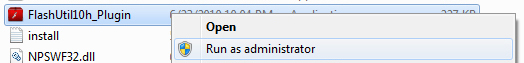Ensure that you have administrator permissions on your computer
On Windows NT, 2000, XP, Vista, and Windows 7, you can't install Flash Player if you don't have administrator permissions for your user account on your computer.
To determine whether you have administrator permissions for your user account, do the following:
If you are using Windows XP: Right-click the start button and search for the
Open All Users and
Explore All Users menu items. If you find these menu items, you are an administrator and have enough rights to install software.
If you are using Vista or Windows 7:
- Select the Start menu on the lower left of the screen.
- Select Control Panel.
- If you see a selection named User Accounts, you have administrator permissions.
- If you see a selection named User Accounts And Family Safety, you do not have administrator permissions. Follow these steps:
Home users: Create a user account with administrator permissions. Log in to that account and try reinstalling Flash Player. For more information, see the Microsoft Help page
Create a user account.
Workplace users: In Vista and Windows 7, regardless of your permissions, you can run any application as an administrator. To run an application as an administrator, right-click the filename and select Run As Administrator. Provide the administrator ID and password when prompted.
If you need more help, contact your system administrator.
IT professionals: Administrative permissions are necessary so that the Adobe Flash Player installer can access the Windows system registry and the following folder:
C:\WINDOWS\system32\Macromed\Flash folder for a 32-bit machine
C:\WINDOWS\SysWOW64\Macromed\Flash folder for a 64-bit machine
For more information on Windows Registry permissions, see the MSDN article
Understanding Windows File And Registry Permissions.
When you have logged in to Windows as an administrator, repeat the steps above under
Download and install the latest Flash Player version.