- Joined
- Jan 26, 2009
- Messages
- 1
- Reaction score
- 0
Hi,
I just put a fresh install of Windows 7 Build 7000 on my laptop 3 days ago. Installed all the drivers, and everything is working fine except this strange Aero glitch:

(i do not claim authorship for this image, i found it on another forum made by one of the users there.)
When it starts, this appears on every window and the desktop is glitchy as well. All the applications still work fine, just the graphic is messed up. The only known solution to me is to restart, which always works.
I have a Lenovo X200 Tablet, and i am on an Intel graphics card (WDDM 1.1) any known solutions for this? And if not, any fixes without restarting?
Thanks
UPDATE: Should have tried this a long time ago. Did not find a permanent fix, but this glitch can be reset by disabling/re-enabling Aero.
I just put a fresh install of Windows 7 Build 7000 on my laptop 3 days ago. Installed all the drivers, and everything is working fine except this strange Aero glitch:
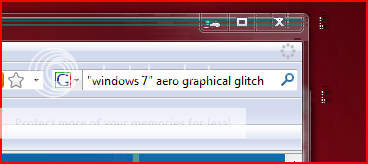
(i do not claim authorship for this image, i found it on another forum made by one of the users there.)
When it starts, this appears on every window and the desktop is glitchy as well. All the applications still work fine, just the graphic is messed up. The only known solution to me is to restart, which always works.
I have a Lenovo X200 Tablet, and i am on an Intel graphics card (WDDM 1.1) any known solutions for this? And if not, any fixes without restarting?
Thanks
UPDATE: Should have tried this a long time ago. Did not find a permanent fix, but this glitch can be reset by disabling/re-enabling Aero.
Last edited:
