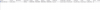Hello all,
I am new to the Win7 Forums, but I have been to about 4 other forums sites searching to the answer to my issue here. It's been about 2 months now, and I've become very frustrated, especially since this is a fresh install, as of less than 12 hours ago.
I am copying and pasting a forum post to here, so if there is any unclarity, please ask.
My build:
Asus M4A79XTD EVO Motherboard
Nvidia GeForce 120GT Video Card
G.Skill 4G 1600 7-8-7-24 RAM (Dual Channel)
AMD Phenom x4 II 3.0ghz Quad-Core Processor
WD 1TB 7200RPM HDD
Rosewill 630W PSU
Asus DVD Burner
Case has 5 fans in it, GFX Card and Processor both have fans.
Windows 7 64-bit (Have also used Windows XP SP3)
Using a Linksys Wireless-G 2.4GHZ Router, just updated the firmware after fresh install of Win 7. (Using a hard wire internet connection)
When I am playing a basic, F2P, game, League of Legends, the game will freeze/crash during game play, usually within 25 minutes of playing. I can sometimes play for 4 hours with no crashing, other times only the 25 minutes I stated. I can leave the computer up with Atlantica online while I leave for work for 12 hours come back and it will still be on. Other times I will leave for school for 2 hours, come back, and the computer has restarted.
I have tried NUMEROUS solutions to fix this.
1. Reset RAM timings to the motherboards recognized factors of 1333 9-9-9-24. (Also turned them back on to just Auto)
2. Opened the case up and placed a table fan on it.
3. Downloaded drivers straight from Asus's site.
4. Manually removed and updated NVIDIA's nvlddmkm.sys file.
5. Used a different model video card. (GeForce 7800) (Both Video Cards were used in my previous PC, the 7800 for 5+ years, the 120 GT for around 1 year)
6. Updated drivers using Windows.
7. Have ran Memtest for 4 hours straight, no issues, on either RAM settings.
8. Reinstalled both game clients.
9. Ran stress tests on it for 4 hours, no issues. (Prime95)
10. Flashed BIOS.
The other issue I'm having is that when I'm listening to music or playing, the sound moves up and down, in large increments. Not in the settings, it just will be set rather loud, then go really quiet.
I have been on another set of forums this whole time determining what to change and what not to change or what to try rather.
I have also noticed that it will occasionally reset my internet explorer passwords sometimes when the PC resets or locksup to where I have to reset. Not always, but still does sometimes.
Here is the gameplay for League of Legends if the PC does not reset/freeze, but continues to go on with serious pixellation:
This is not bad:
[ame="[MEDIA=youtube]E8Cvm0ho1Kk[/MEDIA]"]YouTube - Pixelated Graphics[/ame]
This is terribly bad:
[ame="[MEDIA=youtube]LIdmznpVmQM[/MEDIA]"]YouTube - Graphical Issues[/ame]
I do not know if this is a possiblity, but could the system built, be too much for the little graphics cards I have? I had a 460 ordered with the rest of the parts, but it came defective, I have been waiting 3 weeks for an RMA to come back.
Anyways, I know that this is a TON of stuff for everyone to be tuned up on, but I want to thank everyone in advance for their time and advice!
Steve
One last important thing to note I believe...
During the load up of the PC,
There will be a reading of Adapter 1 saying:
No Hard Disk is Detected
However, I have no problems loading up to windows? Installing Windows? Doing normal activities? But I've seen this is related to the ntoskrnl.exe error? In a way, I'm hoping this is the issue. Thanks all.
PS...
There is 10 total pictures in the attachments, along with my minidump attachment. The 10th picture is of the BlueScreenViewer showing that it is caused by the driver ntoskrnl.exe. (I just feel someone should not miss seeing that one).
I am new to the Win7 Forums, but I have been to about 4 other forums sites searching to the answer to my issue here. It's been about 2 months now, and I've become very frustrated, especially since this is a fresh install, as of less than 12 hours ago.
I am copying and pasting a forum post to here, so if there is any unclarity, please ask.
My build:
Asus M4A79XTD EVO Motherboard
Nvidia GeForce 120GT Video Card
G.Skill 4G 1600 7-8-7-24 RAM (Dual Channel)
AMD Phenom x4 II 3.0ghz Quad-Core Processor
WD 1TB 7200RPM HDD
Rosewill 630W PSU
Asus DVD Burner
Case has 5 fans in it, GFX Card and Processor both have fans.
Windows 7 64-bit (Have also used Windows XP SP3)
Using a Linksys Wireless-G 2.4GHZ Router, just updated the firmware after fresh install of Win 7. (Using a hard wire internet connection)
When I am playing a basic, F2P, game, League of Legends, the game will freeze/crash during game play, usually within 25 minutes of playing. I can sometimes play for 4 hours with no crashing, other times only the 25 minutes I stated. I can leave the computer up with Atlantica online while I leave for work for 12 hours come back and it will still be on. Other times I will leave for school for 2 hours, come back, and the computer has restarted.
I have tried NUMEROUS solutions to fix this.
1. Reset RAM timings to the motherboards recognized factors of 1333 9-9-9-24. (Also turned them back on to just Auto)
2. Opened the case up and placed a table fan on it.
3. Downloaded drivers straight from Asus's site.
4. Manually removed and updated NVIDIA's nvlddmkm.sys file.
5. Used a different model video card. (GeForce 7800) (Both Video Cards were used in my previous PC, the 7800 for 5+ years, the 120 GT for around 1 year)
6. Updated drivers using Windows.
7. Have ran Memtest for 4 hours straight, no issues, on either RAM settings.
8. Reinstalled both game clients.
9. Ran stress tests on it for 4 hours, no issues. (Prime95)
10. Flashed BIOS.
The other issue I'm having is that when I'm listening to music or playing, the sound moves up and down, in large increments. Not in the settings, it just will be set rather loud, then go really quiet.
I have been on another set of forums this whole time determining what to change and what not to change or what to try rather.
I have also noticed that it will occasionally reset my internet explorer passwords sometimes when the PC resets or locksup to where I have to reset. Not always, but still does sometimes.
Here is the gameplay for League of Legends if the PC does not reset/freeze, but continues to go on with serious pixellation:
This is not bad:
[ame="[MEDIA=youtube]E8Cvm0ho1Kk[/MEDIA]"]YouTube - Pixelated Graphics[/ame]
This is terribly bad:
[ame="[MEDIA=youtube]LIdmznpVmQM[/MEDIA]"]YouTube - Graphical Issues[/ame]
I do not know if this is a possiblity, but could the system built, be too much for the little graphics cards I have? I had a 460 ordered with the rest of the parts, but it came defective, I have been waiting 3 weeks for an RMA to come back.
Anyways, I know that this is a TON of stuff for everyone to be tuned up on, but I want to thank everyone in advance for their time and advice!
Steve
One last important thing to note I believe...
During the load up of the PC,
There will be a reading of Adapter 1 saying:
No Hard Disk is Detected
However, I have no problems loading up to windows? Installing Windows? Doing normal activities? But I've seen this is related to the ntoskrnl.exe error? In a way, I'm hoping this is the issue. Thanks all.
PS...
There is 10 total pictures in the attachments, along with my minidump attachment. The 10th picture is of the BlueScreenViewer showing that it is caused by the driver ntoskrnl.exe. (I just feel someone should not miss seeing that one).
Attachments
-
43.6 KB Views: 657
-
43.2 KB Views: 683
-
43.2 KB Views: 739
-
55.1 KB Views: 680
-
80.4 KB Views: 1,030
-
40.1 KB Views: 663
-
22.8 KB Views: 704
-
30.7 KB Views: 738
-
39 KB Views: 761
-
10.7 KB Views: 487
-
16.5 KB Views: 688
-
35.2 KB Views: 745
Last edited: