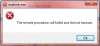The remote procedure call failed and did not execute.
- Thread starter BetaMan
- Start date
Kougar
OCing one chip at a time
- Joined
- May 11, 2009
- Messages
- 588
- Reaction score
- 116
This is a tough one, I got this problem a lot when I was using Windows Vista. The only advice I can give that may or may not fix it is to download the latest LAN drivers for your motherboard directly.
If the board manufacturer doesn't have current drivers, then look up the LAN controller on your board and download them directly from the chip maker, they almost always have newer drivers listed anyway.
If the board manufacturer doesn't have current drivers, then look up the LAN controller on your board and download them directly from the chip maker, they almost always have newer drivers listed anyway.
- Joined
- Nov 1, 2009
- Messages
- 1
- Reaction score
- 0
By default, for mine, RPC and RPC Locator is already "Started" and "Manual", respectively.
But I keep having this RPC error message randomly. However, I notice that it ONLY happens when I right click a folder. It doesn't happen when I right click a file. When I right-click an empty space on desktop, it works fine too.
I tried installing latest driver for my LAN, nothing.
My system:
Win7 Ulti. 6.1.7600 Compaq CQ40.
Need help here, guys. Thanks in advance.
But I keep having this RPC error message randomly. However, I notice that it ONLY happens when I right click a folder. It doesn't happen when I right click a file. When I right-click an empty space on desktop, it works fine too.
I tried installing latest driver for my LAN, nothing.
My system:
Win7 Ulti. 6.1.7600 Compaq CQ40.
Need help here, guys. Thanks in advance.
- Joined
- Dec 14, 2009
- Messages
- 3
- Reaction score
- 0
I have windows 7 on my two Dell computers (laptop et desktop)
I only get that error on my desktop every time I try to manage some files and organize them (doing cut / copy and paste operations)
I noticed that comes up with videos, I think when trying to make that video preview, for some reasons it blocks, well this is my own experience, I hope it helps
I only get that error on my desktop every time I try to manage some files and organize them (doing cut / copy and paste operations)
I noticed that comes up with videos, I think when trying to make that video preview, for some reasons it blocks, well this is my own experience, I hope it helps
Please scan with Malwarebytes. You have some trojans it can remove. Or you can do it manually using regedit to delete what it finds and the command prompt to delete the files in system32.
The trojans are the cause of the rpc error. Reboot after cleaning.
The trojans are the cause of the rpc error. Reboot after cleaning.
Last edited:
- Joined
- Dec 14, 2009
- Messages
- 3
- Reaction score
- 0
even if I'm sure that my Kaspersky Internet Security is good enough, I have used your program and it hasn't found anything, well I desactivated file preview from folder options and I didnt get that error since, well I will keep you informed if I get to know anything about itPlease scan with Malwarebytes. You have some trojans it can remove. Or you can do it manually using regedit to delete what it finds and the command prompt to delete the files in system32.
The trojans are the cause of the rpc error. Reboot after cleaning.
- Joined
- Dec 14, 2009
- Messages
- 3
- Reaction score
- 0
Yes I have updated it,
I think it might be related to video coding, I'm not sure if windows uses codecs to enable video preview, but if it is the case, it might be the reason for that error since I have some codec issues after I've installed by accident two diffrent video codec packs and since I had problems opening videos. I fixed it by unistalling one of the codec packs, but i think windowsis still using it (duo to some undeleted registry key entries) I will keep looking for a solution
I think it might be related to video coding, I'm not sure if windows uses codecs to enable video preview, but if it is the case, it might be the reason for that error since I have some codec issues after I've installed by accident two diffrent video codec packs and since I had problems opening videos. I fixed it by unistalling one of the codec packs, but i think windowsis still using it (duo to some undeleted registry key entries) I will keep looking for a solution
Ask a Question
Want to reply to this thread or ask your own question?
You'll need to choose a username for the site, which only take a couple of moments. After that, you can post your question and our members will help you out.