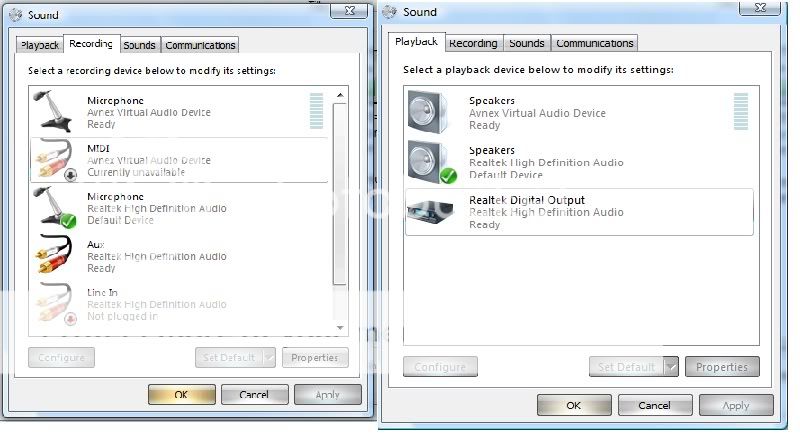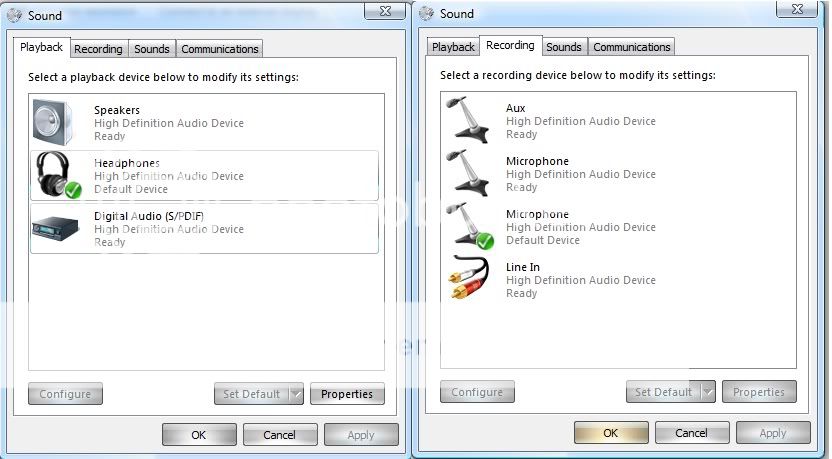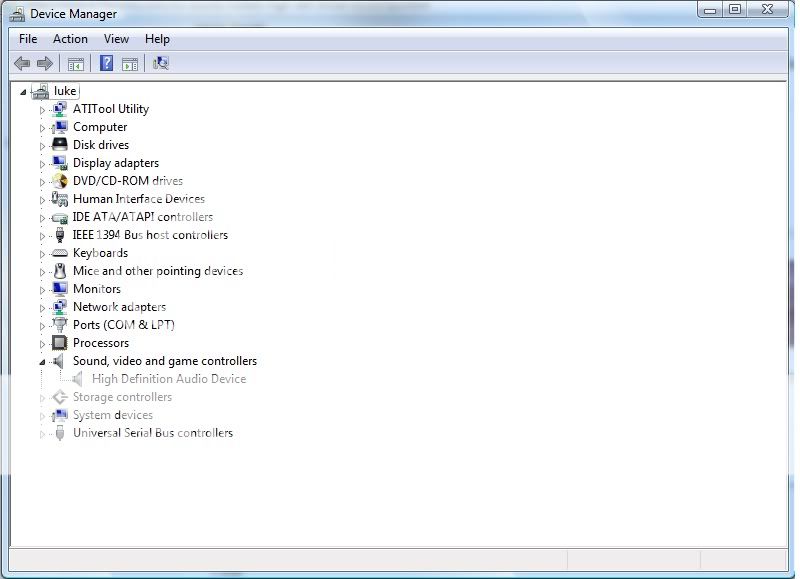i hav realtek high def driver but no sound it went the other day and iv tried everything to get it back anyone got anyidea?
on the little speaker icon on task bar it sais no audio output devise is installed
when i troubleshoot the problem it sais audio devise is disabled
on the little speaker icon on task bar it sais no audio output devise is installed
when i troubleshoot the problem it sais audio devise is disabled