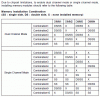- Joined
- Nov 16, 2010
- Messages
- 67
- Reaction score
- 13
I've a MSI P31 NEO mainboard. Until now it gave no problems, but when i upgrated from 2GB memory to 4GB... it doesn't load Windows.
I've 4x1GB, 667MHz sticks.
My system is:
OS: Windows 7 Ultimate 64Bits SP1 - http://windows.microsoft.com/pt-PT/windows7/products/compare?T1=tab09
Mainboard: MSI P31 NEO - http://www.msi.com/product/mb/P31-Neo.html#Spec
Chipset: Intel P31 - http://www.intel.com/products/desktop/chipsets/p31/p31-overview.htm
CPU: Intel Core2 Duo E6300 1.86 Ghz - http://ark.intel.com/products/27248/Intel-Core2-Duo-Processor-E6300-(2M-Cache-1_86-GHz-1066-MHz-FSB)
Memory: 4x1GB DDR2 667 MHz (2x OEM + 2x Kingstone)
HDD: Samsung 300GB SATA I/WD 1TB/WD 500GB/WD 1TB
Video: ATI Radeon HD 5450 - http://www.amd.com/br/products/desk.../hd-5450-overview/Pages/hd-5450-overview.aspx
Sound: Realtek High Definition Audio Codecs - http://www.realtek.com/downloads/do...=3&GetDown=false#High Definition Audio Codecs
Optical: LG GSA-H20L - http://www.videohelp.com/dvdwriters/lg-gsa-h20l/1561
Cooling: Artic Cooling Freezer 7 PRO REV.2 - http://hi-techreviews.com/index.php/review-links-mainmenu-80/9878-arctic-cooling-freezer-7-pro-rev-2
Powersupply: LPJ12 500 TC Silent - OEM
I've already trieded with two sticks only, 2GB... and it starts fine. All the memory sticks work fine... in pair. All four, nothing.
P.S.
I've noticed that two of the memory sticks are single sided and the other two are dual sided! Could this be the origin fo the problem?
I've 4x1GB, 667MHz sticks.
My system is:
OS: Windows 7 Ultimate 64Bits SP1 - http://windows.microsoft.com/pt-PT/windows7/products/compare?T1=tab09
Mainboard: MSI P31 NEO - http://www.msi.com/product/mb/P31-Neo.html#Spec
Chipset: Intel P31 - http://www.intel.com/products/desktop/chipsets/p31/p31-overview.htm
CPU: Intel Core2 Duo E6300 1.86 Ghz - http://ark.intel.com/products/27248/Intel-Core2-Duo-Processor-E6300-(2M-Cache-1_86-GHz-1066-MHz-FSB)
Memory: 4x1GB DDR2 667 MHz (2x OEM + 2x Kingstone)
HDD: Samsung 300GB SATA I/WD 1TB/WD 500GB/WD 1TB
Video: ATI Radeon HD 5450 - http://www.amd.com/br/products/desk.../hd-5450-overview/Pages/hd-5450-overview.aspx
Sound: Realtek High Definition Audio Codecs - http://www.realtek.com/downloads/do...=3&GetDown=false#High Definition Audio Codecs
Optical: LG GSA-H20L - http://www.videohelp.com/dvdwriters/lg-gsa-h20l/1561
Cooling: Artic Cooling Freezer 7 PRO REV.2 - http://hi-techreviews.com/index.php/review-links-mainmenu-80/9878-arctic-cooling-freezer-7-pro-rev-2
Powersupply: LPJ12 500 TC Silent - OEM
I've already trieded with two sticks only, 2GB... and it starts fine. All the memory sticks work fine... in pair. All four, nothing.
P.S.
I've noticed that two of the memory sticks are single sided and the other two are dual sided! Could this be the origin fo the problem?