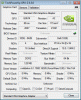Hey everyone, I need help.
When i try to use a game such as solitaire i get a error message. Hardware acceleration is either disabled or not supported...
I have a Dell Latitude D830 and I upgraded to Windows 7 from XP. I am using Win 7 64. Professional.
The device manager is saying standard VGA graphics adapter. I also read to use this GPU thing, and that screen shot is also at the bottom.
If anyone could help me figure out what in the world is wrong. Id much appreciate it.
When i try to use a game such as solitaire i get a error message. Hardware acceleration is either disabled or not supported...
I have a Dell Latitude D830 and I upgraded to Windows 7 from XP. I am using Win 7 64. Professional.
The device manager is saying standard VGA graphics adapter. I also read to use this GPU thing, and that screen shot is also at the bottom.
If anyone could help me figure out what in the world is wrong. Id much appreciate it.
Attachments
-
66.9 KB Views: 1,711
-
21.1 KB Views: 1,393
-
54.8 KB Views: 1,201
-
39.5 KB Views: 1,219