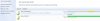- Joined
- Feb 15, 2011
- Messages
- 4
- Reaction score
- 0
I'm using a QNAP Network Attached Storage in my home network as a mapped drive Y: Now with Windows 7 Professional, I have set up a Sync Partnership to have the Y: drive offline available on my PC. It now looks like it's synchronizing twice, once under the Network name "FLEUTI" and once under the Computer mapped drive "PUBLIC (\\192...) Y: At least it constantly overflows my harddrive with >70 GB data in the offline location where the NAS only has a total of 39 GB data.
See attachment (NAS): "Network > FLEUTI > Public" seems to refer to the same location as "Computer > Public (\\....) (Y ". Both are marked for offline sync. And both are displayed in the Sync Center as Partnerships (see attachement Sync) and if synchronizing, then my HD is flooded.
". Both are marked for offline sync. And both are displayed in the Sync Center as Partnerships (see attachement Sync) and if synchronizing, then my HD is flooded.
=> Do I need both references to this (same) location?
=> If not, how can I remove one - and which one?
=> How can I make sure I only get the NAS made offline once?
Thanks for support!
See attachment (NAS): "Network > FLEUTI > Public" seems to refer to the same location as "Computer > Public (\\....) (Y
=> Do I need both references to this (same) location?
=> If not, how can I remove one - and which one?
=> How can I make sure I only get the NAS made offline once?
Thanks for support!
Attachments
-
50.5 KB Views: 647
-
54.2 KB Views: 581