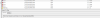- Joined
- Jun 29, 2012
- Messages
- 79
- Reaction score
- 1
That is just the latest usb port 4 because I have switched around the External Drive to different usb ports but the error remains the same except for the DR number which changes with where I place the drive. Now, the drive I'm talking about is a Verbatim 931 gb external drive formatted to NTFS. This error has been going on now for the last couple of weeks but I wasn't sure which drive they were talking about until I used the process of elimination. I use this drive in conjunction with Acronis True Image 2014. I do all my backups with it but now I have this problem. I went into Device Manager and noticed that the drive is not identified by Verbatim there. It is identified as Samsung HN-M101MBB usb device. Strange.As you can see the 11 Error all show up within a minute of each other. What am I supposed to do with this external driv? Windows says I am using the best driver when I tried to auto update.
Attachments
-
62.9 KB Views: 508