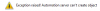- Joined
- Sep 27, 2010
- Messages
- 286
- Reaction score
- 2
My spell check quit. No more red underlines when I'm posting online. Since I'm not a typist, by any means, that feature is quite essential to me. Looked in my books and couldn't find anything on it. How can I get it back?
Also, way back when, just before my Gateway bit it, I had this nifty little feature (pretty sure it was in Mozilla) called Clipple. Clipple allowed copying several items on the clipboard allowing one to reference a page or document once, copy all the disparite words or phrases needed, then paste them as needed. You could change the number of items allowed on the clipboard. Mine was set at 30. Nifty little tool. Any thing like that available in the MS world?
Also, way back when, just before my Gateway bit it, I had this nifty little feature (pretty sure it was in Mozilla) called Clipple. Clipple allowed copying several items on the clipboard allowing one to reference a page or document once, copy all the disparite words or phrases needed, then paste them as needed. You could change the number of items allowed on the clipboard. Mine was set at 30. Nifty little tool. Any thing like that available in the MS world?