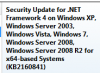Patch Tuesday
- Thread starter yodap
- Start date
FC, you can always delete any update by going to the Windows Update panel and clicking on the "Installed Updates" link in the lower left corner. Look over all of your updates and highlight the one(s) that you want to remove.
Then click the "Uninstall a program" link to remove the highlighted update(s) and restart your computer to complete the process.
I've done this before when I decided to delete the Microsoft .NET 4 framework update.
BTW .. for this patch Tuesday, I had 12 updates to install.
Then click the "Uninstall a program" link to remove the highlighted update(s) and restart your computer to complete the process.
I've done this before when I decided to delete the Microsoft .NET 4 framework update.
BTW .. for this patch Tuesday, I had 12 updates to install.
Last edited:
Yeh, I know that. But when the SP1 comes out? You can't pick ou bits of a service pack, can you?FC, you can always delete any update by going to the Windows Update panel and clicking on the "Installed Updates" link in the lower left corner. Look over all of your updates and highlight the one(s) that you want to remove.
Then click the "Uninstall a program" link to remove the highlighted update(s) and restart your computer to complete the process.
I've done this before when I decided to delete the Microsoft .NET 4 framework update.
BTW .. for this patch Tuesday, I had 12 updates to install.
catilley1092
Win 7/Linux Mint Lover
- Joined
- Nov 13, 2009
- Messages
- 3,507
- Reaction score
- 563
I had 15 updates for Windows 7, and 16 for XP Pro. Both went through with no problems. But from what I've been reading, these updates may not have solved the whole issue.
And why all of the hush-hush by M$ over this? I found out the real reasons for these updates through third parties, not by Microsoft. Not once, in the releases by M$, were the actual reasons given.
These were major security issues, why does M$ wants to keep us in the dark?
Cat
And why all of the hush-hush by M$ over this? I found out the real reasons for these updates through third parties, not by Microsoft. Not once, in the releases by M$, were the actual reasons given.
These were major security issues, why does M$ wants to keep us in the dark?
Cat
- Joined
- Mar 8, 2009
- Messages
- 5,062
- Reaction score
- 1,185
After the restart I checked to see which update failed and tried installing again without luck.
I've seen updates fail in the past and after a few days install fine. I'm hoping this is one of them.
Attachments
-
15.5 KB Views: 672
-
6.3 KB Views: 797
-
12.5 KB Views: 647
davehc
Microsoft MVP
- Joined
- Jul 20, 2009
- Messages
- 1,957
- Reaction score
- 502
Do you be before the event or after, Cat? I find the links in the right hand window give me all the information I could possible want.And why all of the hush-hush by M$ over this? I found out the real reasons for these updates through third parties, not by Microsoft. Not once, in the releases by M$, were the actual reasons given.
These were major security issues, why does M$ wants to keep us in the dark?
Cat
View attachment 1663
Last edited:
- Joined
- Mar 8, 2009
- Messages
- 5,062
- Reaction score
- 1,185
There is only two listings for that update, both listings failed to update. Who knows it may update tomorrow.Cliff.
There are one or two reasons for this message. The most common reason which I experience is that, through other paths, I have already got the update. Have a browse through your history.
There is one update that wouldn't update so I hide it. This one is a update to my Broadcom Bluetooth device that has been a real pain in the __. This device is the only device I have ever had that does not want to stay setup. I've downloaded the setup and installed the device. Next windows update is detecting and telling me I need to download the very same setup file. After running the setup again the device finally completes the setup. The device then works fine until I decide to use it again. I finally quit messing with it.
The update listed below took four tries before it finally installed a few months back
Microsoft .NET Framework 3.5 SP1 Update for Windows 7 and Windows Server 2008 R2 for x64-based Systems (KB982526)
Installation date: 6/23/2010 1:35 AM
Installation status: Failed
Error details: Code 80200053
Update type: Important
This update addresses a set of known issues of the Microsoft .NET Framework 3.5 Service Pack 1. After you install this item, you may have to restart your computer.
More information:
http://go.microsoft.com/fwlink/?LinkId=190967
Help and Support:
http://support.microsoft.com
Last edited:
davehc
Microsoft MVP
- Joined
- Jul 20, 2009
- Messages
- 1,957
- Reaction score
- 502
The error code refers to validation.It may have needed to update your validation. Possibly did it later without your knowledge.
If you go here and click the "validate" option, it will renew automatically, and immediately. It does seem to get lost some times.
http://www.microsoft.com/genuine/do...en&sGuid=19dc02ac-6b2d-4fce-a2b2-00ed7160f812
Fwiw.
View attachment 1664 View attachment 1665
P.S.Different model bluetooth of course.
If you go here and click the "validate" option, it will renew automatically, and immediately. It does seem to get lost some times.
http://www.microsoft.com/genuine/do...en&sGuid=19dc02ac-6b2d-4fce-a2b2-00ed7160f812
Fwiw.
View attachment 1664 View attachment 1665
P.S.Different model bluetooth of course.
Last edited:
Nibiru2012
Quick Scotty, beam me up!
- Joined
- Oct 27, 2009
- Messages
- 4,955
- Reaction score
- 1,302
WOW! What a thread! This has people stirred up as much I could ever do... 
I see a few paranoid people here... if they have "proof" through 3rd party sources about the "security issues" give the links so we can check them out.
Yes, I have had issues in the past with updates not installing the first time around, usually within a few days they do and all is good.
.NET builds upon itself, so that's how it works. It has always been that way with .NET and probably always will, at least for near future.
Service Packs have always included the critical and security updates, not the "recommended" updates or optional updates.
I see a few paranoid people here... if they have "proof" through 3rd party sources about the "security issues" give the links so we can check them out.
Yes, I have had issues in the past with updates not installing the first time around, usually within a few days they do and all is good.
.NET builds upon itself, so that's how it works. It has always been that way with .NET and probably always will, at least for near future.
Service Packs have always included the critical and security updates, not the "recommended" updates or optional updates.
catilley1092
Win 7/Linux Mint Lover
- Joined
- Nov 13, 2009
- Messages
- 3,507
- Reaction score
- 563
Here it is:WOW! What a thread! This has people stirred up as much I could ever do...
I see a few paranoid people here... if they have "proof" through 3rd party sources about the "security issues" give the links so we can check them out.
Yes, I have had issues in the past with updates not installing the first time around, usually within a few days they do and all is good.
.NET builds upon itself, so that's how it works. It has always been that way with .NET and probably always will, at least for near future.
Service Packs have always included the critical and security updates, not the "recommended" updates or optional updates.
http://www.computerworld.com/s/article/9190719/Microsoft_release
Check it out, these things were never described in detail by M$, they only give reasons that tech users understands, not common since details that the average user can understand.
I mean, a lot was at stake here. And that was only one of the third party articles I could scrounge to find.
Cat
Good find, Cat. Very informative article. Too bad that Micro$oft won't explain exactly what their "updates" are supposed to be fixing, so that the average end user can comprehend it without having to have multiple degrees in computer science.
Last edited:
- Joined
- May 10, 2010
- Messages
- 9,357
- Reaction score
- 1,587
Security updates by their nature ARE technical.
Microsoft is supposedly trying to protect you or very often protect themselves from software piracy ... There, that is your non-technical explanation.
Microsoft is supposedly trying to protect you or very often protect themselves from software piracy ... There, that is your non-technical explanation.
That seems like more of an excuse to me, than an explanation, but I agree that it mirrors what Microsoft would tell consumers, as they're masters at doublespeak.Microsoft is supposedly trying to protect you or very often protect themselves from software piracy.
If Microsoft was explicit in their explanations, that would only help people that wish to exploit the unpatched machines. They are acting responsibly and not doublespeaking anyone.
If you want to know the exact details of patches and even how to exploit the 0-day weaknesses, they are plenty of security websites on the net that deal with that.
The average end-user isn't supposed to know the details and is simply supposed to use the pc for enjoyment or work, anyhow.
If you want to know the exact details of patches and even how to exploit the 0-day weaknesses, they are plenty of security websites on the net that deal with that.
The average end-user isn't supposed to know the details and is simply supposed to use the pc for enjoyment or work, anyhow.
davehc
Microsoft MVP
- Joined
- Jul 20, 2009
- Messages
- 1,957
- Reaction score
- 502
What did you find on that page which explained the updates, and what did you find "informative"?Here it is:
http://www.computerworld.com/s/article/9190719/Microsoft_release
Check it out, these things were never described in detail by M$, they only give reasons that tech users understands, not common since details that the average user can understand.
I mean, a lot was at stake here. And that was only one of the third party articles I could scrounge to find.
Cat
As I said, the link I gave, or this one
http://www.microsoft.com/security/updates/bulletins/201010.aspx
Gives a list of updates, which, when individual items are selected, leads to this page for example (update ms10-071)
http://www.microsoft.com/technet/security/bulletin/ms10-071.mspx
Personally, I would not wish for a more detailed explanation than is offered there. In this respect I would agree with Trainable's post. Any more detail than that given, would certainly be of great help to hackers,certainly not to me or, I suspect, most ordinary users.
- Joined
- Mar 8, 2009
- Messages
- 5,062
- Reaction score
- 1,185

This update still does not install. I think I will hide it just to clear the list. This computer telling me I have an update when it won't install is driving me crazy. I had to of done something that is keeping it from installing.
Ask a Question
Want to reply to this thread or ask your own question?
You'll need to choose a username for the site, which only take a couple of moments. After that, you can post your question and our members will help you out.