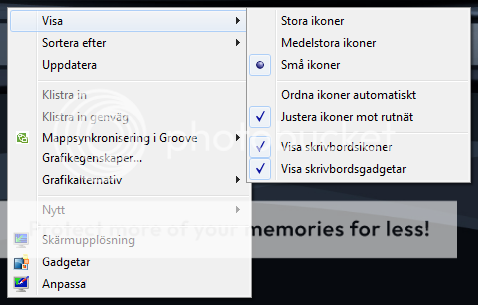I have an enormous mess of icons on my desktop. Not only that they jump around when I undock/dock my laptop to a bigger screen. They also seem to move when I restart sometimes. But the biggest problem so far is (I use the desktop to save documents and maps) that everytime I push the save button for a document - the document icon moves down to the left on my desktop. Together with the other "moving" problems I think you understand what a mess I have to deal with... And No I'm not going to change the way I work... Desktop should be perfect for docs...
Tried to edit the title. Title won't change! Should be: Document-icon on desktop moves after saving
Tried to edit the title. Title won't change! Should be: Document-icon on desktop moves after saving
Last edited: