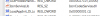- Joined
- Jun 29, 2012
- Messages
- 79
- Reaction score
- 1
Custom dynamic link libraries are being loaded for every application. The system administrator should review the list of libraries to ensure they are related to trusted applications. This is what I am getting in the event viewer. I''ve tried Googling this till the cows come home and I still can't find a resolution for this. It seems to show about every 4 hours according to the timeline in Event Viewer and it pops up after a WLAN Auto Config/WLAN AutoConfig service has successfully stopped. Event ID 4001. The same thing about 4 times a day. I'm not getting any crashes, yet, but I know there is something to this as it comes as a warning. I read a thread somewhere in Microsoft that was a possible solution to change the registry value in this stringHKEY_LOCAL_MACHINE\Software\Microsoft\Windows NT\CurrentVersion\Windows\AppInit_DLLs
HKLM\SOFTWARE\Wow6432Node\Microsoft\Windows NT\CurrentVersion\Windows\AppInit_DLL whether it was 32 0r 64 to 0 but I don't know enough about this to do that yet until I hear from someone in the know. In the x64 regedit string I showed above it has : AppInit_DLLs RG_SZ c:\progra~2\gs That is the value of the string that the one solution I read about on google said to change from 1 to 0. That value c:\progra~2\gs looks suspicious to me and when I googled it I got a few very similar threads that said it was a piece of malware from flash. Just a thought. They were telling me to get rid of it with a program called AXEKILLER. Like I sid I would rather figure it out if anyone knows before I take some killer software to a legit registry entry.
HKLM\SOFTWARE\Wow6432Node\Microsoft\Windows NT\CurrentVersion\Windows\AppInit_DLL whether it was 32 0r 64 to 0 but I don't know enough about this to do that yet until I hear from someone in the know. In the x64 regedit string I showed above it has : AppInit_DLLs RG_SZ c:\progra~2\gs That is the value of the string that the one solution I read about on google said to change from 1 to 0. That value c:\progra~2\gs looks suspicious to me and when I googled it I got a few very similar threads that said it was a piece of malware from flash. Just a thought. They were telling me to get rid of it with a program called AXEKILLER. Like I sid I would rather figure it out if anyone knows before I take some killer software to a legit registry entry.
Last edited: