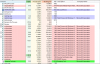- Joined
- May 10, 2010
- Messages
- 9,357
- Reaction score
- 1,587
Note: you can actually click on the "CPU" column heading to sort the processes by CPU usage. It will change quite often that way but if you scroll to the top (or bottom if your click set it to reverse order) you will see the processes actually using the most CPU. When it slows your computer, those utilizing high CPU are the ones to see about removing or scheduling at other times.