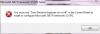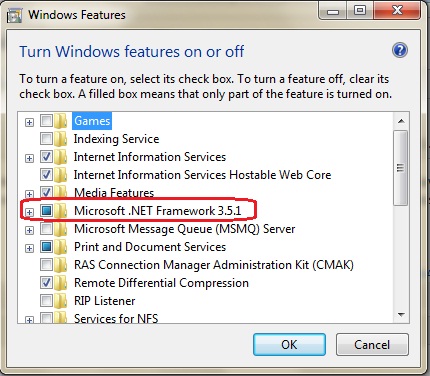Sudden BSOD and other random restarts
- Thread starter Nyxpip
- Start date
Shintaro
Moderator
- Joined
- Mar 1, 2012
- Messages
- 2,134
- Reaction score
- 252
I only have a couple more idea's:
1/ Control Panel -> Program and Features. Find and select Microsoft .NET. Then Click "repair. Do that for each item that say's Microsoft .NET.
EDIT: 1a/ Control panel -> Troubleshooting. (Anything thing in there about Windows update?)
2/ In place upgrade.
Give number 1 and 1A, a go and let us know how you go.
1/ Control Panel -> Program and Features. Find and select Microsoft .NET. Then Click "repair. Do that for each item that say's Microsoft .NET.
EDIT: 1a/ Control panel -> Troubleshooting. (Anything thing in there about Windows update?)
2/ In place upgrade.
Give number 1 and 1A, a go and let us know how you go.
Last edited:
So when I tried to click "Change/Uninstall" the Microsoft .NET 3.5 framework SP1, I got this popup, as well as one telling me I need to go to the control panel and use "Turn Windows features on or off" to change this file.
And I'm currently repairing Microsoft .NET framework 4 client profile.
And I'm currently repairing Microsoft .NET framework 4 client profile.
Shintaro
Moderator
- Joined
- Mar 1, 2012
- Messages
- 2,134
- Reaction score
- 252
Did you want to try a download:
http://www.microsoft.com/en-us/download/details.aspx?id=22
Hopefully it will give you the option of repair.
http://www.microsoft.com/en-us/download/details.aspx?id=22
Hopefully it will give you the option of repair.
Shintaro
Moderator
- Joined
- Mar 1, 2012
- Messages
- 2,134
- Reaction score
- 252
Give this a try:
I found this here: http://social.msdn.microsoft.com/Forums/da/netfxsetup/thread/fdf5f63d-54ca-4d11-aadc-762dfe691ae2
As for Windows 7, the .NET Framework 3.5.1 is included as system component.
To install/uninstall the .NET Framework 3.5 SP!, you can go to Start menu -> Control Panel -> Programs -> Turn Windows features on or off, unselect the checkbox of the Microsoft .NET Framework 3.5.1, click OK. Then open it again, and select the checkbox this time, click OK.

If there are any problems occur during the installation, you can collect the installation log files and analyze them.
You can follow the steps below to collect the log files:
· Try to clean your "%temp%" folder (Start Menu >> Run >> Type "%temp%).
· Install .NET Framework 3.5 SP1 again.
·
I found this here: http://social.msdn.microsoft.com/Forums/da/netfxsetup/thread/fdf5f63d-54ca-4d11-aadc-762dfe691ae2
This happened when I tried to uncheck it. And then when I restart and reload it it's still checked.
Attachments
-
82.5 KB Views: 551
Ask a Question
Want to reply to this thread or ask your own question?
You'll need to choose a username for the site, which only take a couple of moments. After that, you can post your question and our members will help you out.