Nibiru2012
Quick Scotty, beam me up!
- Joined
- Oct 27, 2009
- Messages
- 4,955
- Reaction score
- 1,302
From: The Windows Club
Our IE9 Tweaker v 1.0 allowed you to tweak a few settings in IE9 RC. Our Home Page Maker allows you you to customize your Internet Explorer, Firefox, Chrome & Opera browser home page. Now combining the best tweaks of these two apps – and more – we have now developed and released a new freeware IE9 Tweaker Plus.

IE9 Tweaker Plus allows you to tweak, customize and change over 27 settings in Internet Explorer 9 RTM, all from one single window. It offers the following tweaks:
Appearance Tweaks:


To learn more about how it works or to customize your Firefox, Chrome & Opera browser home page, you can visit Home Page Maker.
IE9 Tweaker Plus also allows you the restore all Internet Explore 9 settings to its default values.
IE9 Tweaker Plus v 2.0 has been developed by Lee Whittington for The Windows Club. It has been tested on Windows 7 32-bit and 64-bit.
Our IE9 Tweaker v 1.0 allowed you to tweak a few settings in IE9 RC. Our Home Page Maker allows you you to customize your Internet Explorer, Firefox, Chrome & Opera browser home page. Now combining the best tweaks of these two apps – and more – we have now developed and released a new freeware IE9 Tweaker Plus.
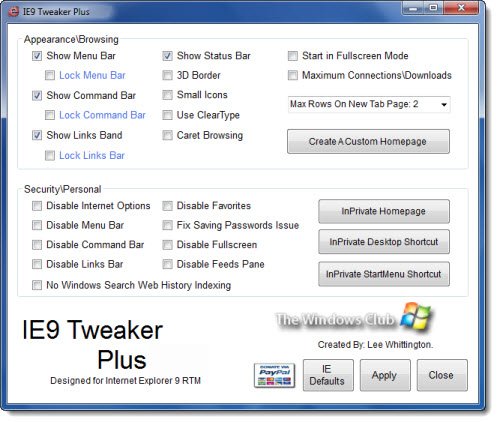
Appearance Tweaks:
- Show/Lock Menu Bar
- Show/Lock Command Bar
- Show/Lock Links Bar
- Show/Hide Status Bar
- Show large/small icons
- Toggle 3D border
- Use Clear Type fonts
- Toggle Caret Browsing
- Always start in full screen
- Tweak maximum connections and downloads
- Set maximum rows on New Tab page: 2 to 5
- Disable Internet Options
- Disable Menu Bar
- Disable Command Bar
- Disable Links bar
- Disable Favorites
- Fix savings passwords issue
- Disable full-screen
- Disable RSS feeds pane
- Disable Windows Search – web history indexing
- Set InPrivate Home page
- Create InPrivate Desktop Shortcut
- Create InPrivate Start Menu shortcut

This is how a customized home page can look in Internet Explorer 9!

IE9 Tweaker Plus also allows you the restore all Internet Explore 9 settings to its default values.
IE9 Tweaker Plus v 2.0 has been developed by Lee Whittington for The Windows Club. It has been tested on Windows 7 32-bit and 64-bit.

