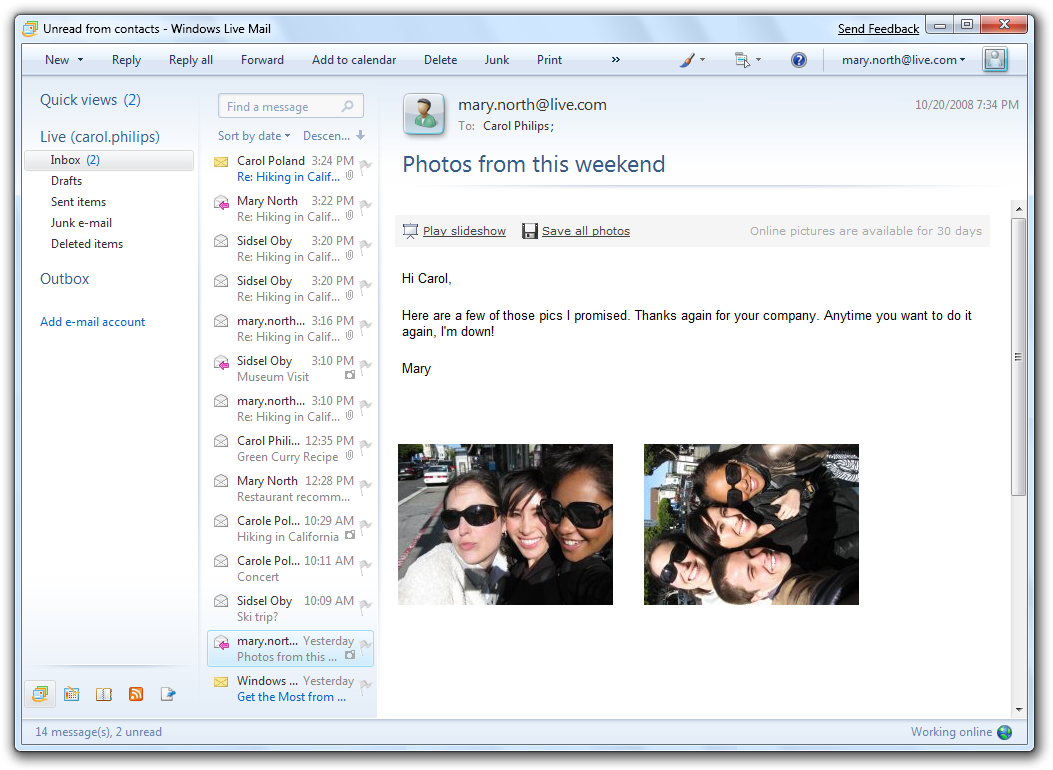- Joined
- Dec 17, 2010
- Messages
- 16
- Reaction score
- 1
Hi:
Unlike Outlook Express 6 with XP, there is not enough space to read in Windows Live Mail with Windows 7.
Whenever I need to read a whole sentence, I have to use a curser in order to read a cut-off sentence at the right, because a Calendar at the right sitting. I do not need a Calendar.
Is there any way for me to get rid of Calendcar at the right?
Thanks for your help in advance.
Unlike Outlook Express 6 with XP, there is not enough space to read in Windows Live Mail with Windows 7.
Whenever I need to read a whole sentence, I have to use a curser in order to read a cut-off sentence at the right, because a Calendar at the right sitting. I do not need a Calendar.
Is there any way for me to get rid of Calendcar at the right?
Thanks for your help in advance.