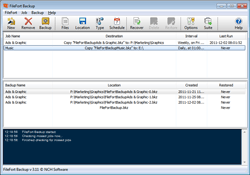Hi All
I have desperately been trying to perform a backup on my computer for about a day now and whenever I try to use the Windows Backup I get the following two errors about 25GB (out of 120GB) into my first backup run:
Then a few seconds later I get the following error:
I have read through everything I can find on google and there does not seem to be an answer as to what is causing this problem.
I have two junction points in my main "users" folder and I thought this may be causing the problem. Indeed when I select a "test" folder to backup, it does so without a problem. However, I am unsure how I should "deselect" these, i.e. make sure that these aren't part of backup. What I did was only select the folders I was sure did not have any junction points or symlinks. I also created custom libraries with the required folders for backup and even these caused problems.
Finally, I went into each and every folder, ensured there was no malware, junction points, symlinks or essentially anything that could be causing a problem and I ran the backup again selecting only a small selection. This time the backup ran to only 3GB.
This is really annoying as in principle the Windows Backup seems adequate for my needs.
I am already backing up my basic documents to dropbox and Windows Backup is just another level of protection for me.
Anyway does anyone have any suggestion as to how I can make this work?
If not can anyone recommend a VERY simple backup programme? I don't need hundreds of features, just something that does incremental backups and allows me to restore a previous version.
Thanks
I have desperately been trying to perform a backup on my computer for about a day now and whenever I try to use the Windows Backup I get the following two errors about 25GB (out of 120GB) into my first backup run:
Code:
The backup operation that started at '2010-05-15T21:00:09.040000000Z' has failed with following error code '2155347999' (Windows Backup cannot find the shared protection point.). Please review the event details for a solution, and then rerun the backup operation once the issue is resolved.
Code:
The backup was not successful. The error is: Windows Backup failed while trying to read from the shadow copy on one of the volumes being backed up. Please check in the event logs for any relevant errors. (0x81000037).I have two junction points in my main "users" folder and I thought this may be causing the problem. Indeed when I select a "test" folder to backup, it does so without a problem. However, I am unsure how I should "deselect" these, i.e. make sure that these aren't part of backup. What I did was only select the folders I was sure did not have any junction points or symlinks. I also created custom libraries with the required folders for backup and even these caused problems.
Finally, I went into each and every folder, ensured there was no malware, junction points, symlinks or essentially anything that could be causing a problem and I ran the backup again selecting only a small selection. This time the backup ran to only 3GB.
This is really annoying as in principle the Windows Backup seems adequate for my needs.
I am already backing up my basic documents to dropbox and Windows Backup is just another level of protection for me.
Anyway does anyone have any suggestion as to how I can make this work?
If not can anyone recommend a VERY simple backup programme? I don't need hundreds of features, just something that does incremental backups and allows me to restore a previous version.
Thanks