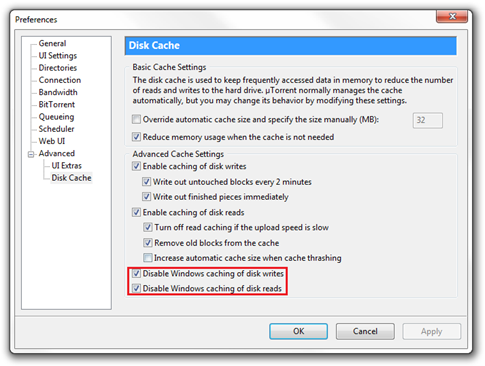I used to have the occasional problem with utorrent, but now that I have gone to Windows 7, I seem unable to get it to work. There seems to be a firewall problem, so I disabled Windows firewall - which I have read is very good, and I think did allow utorrent - and have now put in comodo instead.
Then I read that if you have a firewall on your router, you do not need to have another one installed as well.
I am now really confused with all this.
Just checked and have at last got a green tick on utorrent - all be it slow, at least it is working whoops, just gone off again.
whoops, just gone off again.
Any advice on utorrent or the firewall situation would be gratefully recieved
Then I read that if you have a firewall on your router, you do not need to have another one installed as well.
I am now really confused with all this.
Just checked and have at last got a green tick on utorrent - all be it slow, at least it is working
Any advice on utorrent or the firewall situation would be gratefully recieved