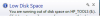- Joined
- Mar 13, 2014
- Messages
- 2
- Reaction score
- 0
I have an HP dv7-6 notebook with Windows 7. Couple years old. I am now getting pop up errors telling me that my E: has low space. Well, as many will concur, I have never used E: for anything. I saw a comment to go to Trash, Properties, and delete. I did that, but it just came up since I'm trying this! Please, I'm not a tech guy, so maybe pictures will help?? Can anyone help me with this annoying error message. I totally appreciate any/everyone's input!! Thanks.
Attachments
-
104.2 KB Views: 504
-
29.8 KB Views: 466
-
70 KB Views: 447