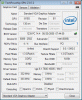When i open window 7 games it shows the message "hardware acceleration is either disabled or not supported by your video card driver,which could slow game performance.make sure you have the latest video card driver installed and that hardware acceleration is turned on."
in my device manager under sound,video and game controllers it shows unsupported standard game port. please help me to fix this problem.
in my device manager under sound,video and game controllers it shows unsupported standard game port. please help me to fix this problem.