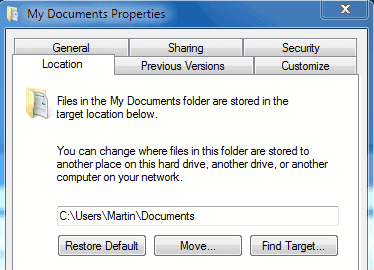- Joined
- May 7, 2010
- Messages
- 1,279
- Reaction score
- 141
I just recieved my RMA'd Western Digital Caviar Black 1.0 TB. hard drive from New Egg yesterday. I've already moved my User folders to the new drive.
Does anyone on the forum no how to move C:\Users\Public to my second hard drive as D:\Users\Public ?
I especially want the Recorded TV folder there.
Any help with this is appreciated.
Does anyone on the forum no how to move C:\Users\Public to my second hard drive as D:\Users\Public ?
I especially want the Recorded TV folder there.
Any help with this is appreciated.