dvd drive not working after installing windows 7
- Thread starter bhangu
- Start date
- Joined
- Feb 9, 2010
- Messages
- 748
- Reaction score
- 126
Check with DVD manufacturer for a windows 7 driver update.
- Joined
- May 10, 2010
- Messages
- 9,353
- Reaction score
- 1,587
I find nothing on Sony Asia Pacific's site to indicate the vgn-cr313h is supported for W7 upgrade and can not find any W7 drivers.
Did you run the Microsoft Upgrade Advisor prior to installing W7?
Sony said:Upgrade Support:
VGN-CS1, VGN-CS2, VGN-CS3
VGN-AW1, VGN-AW2, VGN-AW3
VGN-NS1, VGN-NS2
VGN-FW2, VGN-FW3, VGN-FW4
VGN-TT1, VGN-TT2, VGN-TT3
VGN-Z2, VGN-Z3, VGN-Z4,
VGN-SR2, VGN-SR3, VGN-SR4,
VGC-LV1, VGC-LV2
VGC-LN1, VGC-LN2
VGC-JS1, VGC-JS2, VGC-JS3
VGN-G3
VGN-P1, VGN-P2 (Vista pre-installed models only)
VGN-NW1
Clean Install Support:
VPCW11
VGN-P2 (XP pre-installed models only)
Did you run the Microsoft Upgrade Advisor prior to installing W7?
Last edited:
yes you are right there ,originally my computer came with windows vista ,
i did not run windows advisor upgrade before installing windows 7 but i have tried it now,
barring from a couple of things everything is compatible with the windows 7.
maybe it does need a windows 7 driver for the dvd drive but as u hv seen on sony vaio site
its not provided there .
i did not run windows advisor upgrade before installing windows 7 but i have tried it now,
barring from a couple of things everything is compatible with the windows 7.
maybe it does need a windows 7 driver for the dvd drive but as u hv seen on sony vaio site
its not provided there .
Nibiru2012
Quick Scotty, beam me up!
- Joined
- Oct 27, 2009
- Messages
- 4,955
- Reaction score
- 1,302
Try one of these two fixes from Windows7News.com:
To fix the problem that dvd drives are not recognized in Windows 7 permanently do the following:
Option 1:
Click on Start -> All Programs -> Accessories -> Right click Command Prompt -> Run as administrator.
Paste the following line and hit enter afterwards
bcdedit /set loadoptions DDISABLE_INTEGRITY_CHECKS
This should solve the problem of DVD drives not being recognized in Windows 7.
Also try this fix if you're still having issues:
Temporary Windows 7 DVD Drive Not Working or Recognized Fix – Solution 1
Restart your Windows 7 machine and as the computer starts press F8. The startup screen should look like this:

Select the Disable Driver Signature Enforcement option and click Enter.
Let Windows 7 x64 or x86 boot and see if your DVD or CD drive is working correctly.
To fix the problem that dvd drives are not recognized in Windows 7 permanently do the following:
Option 1:
1. Press Windows R, type regedit and press enter.
2. Open the Registry key
HKEY_LOCAL_MACHINE\SYSTEM\CurrentControlSet\Control\Class\{4D36E965-E325-11CE-BFC1-08002BE10318}
3. In the right pane, right-click UpperFilters, and then click Delete.
4. Click Yes to confirm the removal of the UpperFilters registry entry.
5. In the right pane, right-click LowerFilters, and then click Delete.
6. Click Yes to confirm the removal of the LowerFilters registry entry.
7. Exit Registry Editor, and then restart the computer.
Note After you remove the UpperFilters registry entry and the LowerFilters registry entry, you may lose functionality in certain programs such as CD recording programs. In this scenario, you must reinstall any affected programs. If the problem recurs, contact the program vendor to determine whether an update is available for the program.
Option 2:2. Open the Registry key
HKEY_LOCAL_MACHINE\SYSTEM\CurrentControlSet\Control\Class\{4D36E965-E325-11CE-BFC1-08002BE10318}
3. In the right pane, right-click UpperFilters, and then click Delete.
4. Click Yes to confirm the removal of the UpperFilters registry entry.
5. In the right pane, right-click LowerFilters, and then click Delete.
6. Click Yes to confirm the removal of the LowerFilters registry entry.
7. Exit Registry Editor, and then restart the computer.
Note After you remove the UpperFilters registry entry and the LowerFilters registry entry, you may lose functionality in certain programs such as CD recording programs. In this scenario, you must reinstall any affected programs. If the problem recurs, contact the program vendor to determine whether an update is available for the program.
Click on Start -> All Programs -> Accessories -> Right click Command Prompt -> Run as administrator.
Paste the following line and hit enter afterwards
bcdedit /set loadoptions DDISABLE_INTEGRITY_CHECKS
This should solve the problem of DVD drives not being recognized in Windows 7.
Also try this fix if you're still having issues:
Temporary Windows 7 DVD Drive Not Working or Recognized Fix – Solution 1
Restart your Windows 7 machine and as the computer starts press F8. The startup screen should look like this:
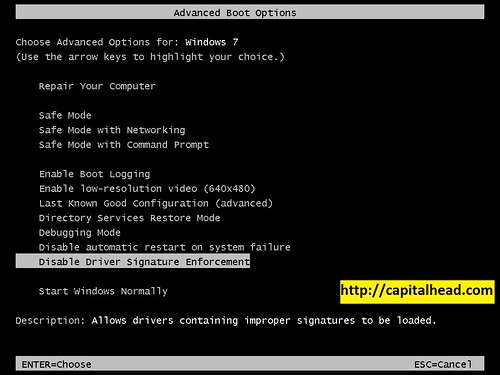
Select the Disable Driver Signature Enforcement option and click Enter.
Let Windows 7 x64 or x86 boot and see if your DVD or CD drive is working correctly.
- Joined
- May 10, 2010
- Messages
- 9,353
- Reaction score
- 1,587
Yeah, I don't have those options when I hit F8 either.
i have read about this dvd drive problem everywhere so many people are experiencing the same problem ,some say their dvd drive is not recognised some cant burn cds.
my problem is it reads the cd as a blank cd,
it doesnt even read a dvd .
i have tried deleting filters.
tried microsoft fix it,
tried f8 option but cant seem to get the same screen options of repair ,getting a red screen instead with something else written on it .
i tried pressing escape, f1, and space bar while rebooting it gets an option of boot menu and shows dvd drive hard drive and other memory devices.but not the one u get by pressing f8 as shown in earlier image
my problem is it reads the cd as a blank cd,
it doesnt even read a dvd .
i have tried deleting filters.
tried microsoft fix it,
tried f8 option but cant seem to get the same screen options of repair ,getting a red screen instead with something else written on it .
i tried pressing escape, f1, and space bar while rebooting it gets an option of boot menu and shows dvd drive hard drive and other memory devices.but not the one u get by pressing f8 as shown in earlier image
- Joined
- May 10, 2010
- Messages
- 9,353
- Reaction score
- 1,587
There are many different possible issues with CD/DVDs:
If you actually burned the CD yourself when a different OS was installed then it is possible the CD was not "closed", in which case the CD usually cannot be read because it was not finalized (the info was stored on that computer only, never to the disk, but if you installed over that system then the computer info is likely gone too). I doubt this is your situation.
If you do not have the proper drivers to make the unit perform in W7 then it quite simply won't work right. Having working drivers is essential for any device. This is likely your issue.
DVD-Roms fail, they go bad and need replaced. I've replaced several because parts wear out, the rubber-bands break etc. I doubt this is your issue either but the truth is buying a new DVD-Rom that is W7 compatible may solve your problem simply because the right drivers would get loaded.
The windows 7 upgrade advisor is designed to help notify users of potential problems, even the Sony website offers it as a download. But if the person planning to upgrade doesn't take advantage of this tool BEFORE they upgrade then they cannot blame Microsoft. Heck, their entire machine may not function; some people may try to install W7 64-bit on a 32-bit processor. Generally a lot of the hardware works but it is not Microsoft's job to provide drivers for all the devices available, it is up to the manufacturers. All the requirements for W7 devices were provided to the manufacturers including Sony. But Sony doesn't seem to offer W7 drivers for your machine. Why? Because they already got your money for that machine and they have no plans to keep it going; they want you to buy new equipment. You can complain to them or protest by no longer buying their products but unless you can find a generic driver that works then your best option for that particular machine may be to try and replace the DVD-Rom with one that has W7 drivers or to reinstall/restore Vista. Hopefully the others may have more ideas but these options I presented are very real possibilities.
If you actually burned the CD yourself when a different OS was installed then it is possible the CD was not "closed", in which case the CD usually cannot be read because it was not finalized (the info was stored on that computer only, never to the disk, but if you installed over that system then the computer info is likely gone too). I doubt this is your situation.
If you do not have the proper drivers to make the unit perform in W7 then it quite simply won't work right. Having working drivers is essential for any device. This is likely your issue.
DVD-Roms fail, they go bad and need replaced. I've replaced several because parts wear out, the rubber-bands break etc. I doubt this is your issue either but the truth is buying a new DVD-Rom that is W7 compatible may solve your problem simply because the right drivers would get loaded.
The windows 7 upgrade advisor is designed to help notify users of potential problems, even the Sony website offers it as a download. But if the person planning to upgrade doesn't take advantage of this tool BEFORE they upgrade then they cannot blame Microsoft. Heck, their entire machine may not function; some people may try to install W7 64-bit on a 32-bit processor. Generally a lot of the hardware works but it is not Microsoft's job to provide drivers for all the devices available, it is up to the manufacturers. All the requirements for W7 devices were provided to the manufacturers including Sony. But Sony doesn't seem to offer W7 drivers for your machine. Why? Because they already got your money for that machine and they have no plans to keep it going; they want you to buy new equipment. You can complain to them or protest by no longer buying their products but unless you can find a generic driver that works then your best option for that particular machine may be to try and replace the DVD-Rom with one that has W7 drivers or to reinstall/restore Vista. Hopefully the others may have more ideas but these options I presented are very real possibilities.
Nibiru2012
Quick Scotty, beam me up!
- Joined
- Oct 27, 2009
- Messages
- 4,955
- Reaction score
- 1,302
I hope a new drive works for you. I doubt it will though.you are quite right ,
well, only person suffering here is me .
only option left is to buy a new dvd drive offered by sony with win7 compatability.
thank you for ur help .
I have installed Windows 7 on computers with DVD drives that are over 5 years old and no issues with recognition of the DVD drive. It an issue within Windows 7 I believe, not the hardware.
The drivers for optical disk drives mostly are universal and not brand specific.
Before you purchase a new DVD drive, try using the Microsoft FixIt application and see if it works for you.
Your CD or DVD drive can't read or write media
Automatically diagnose and repair problems with your CD or DVD drive when trying to read or burn media. Find other automated solutions
What it fixes...
- Your CD or DVD Drive does not read or write and is shown as disabled
- The media in your CD or DVD drive cannot be read
- The media cannot be written to by your CD or DVD drive
- You receive one of the following errors:
- A class specific or device specific driver is missing or corrupt
- A CD or DVD drive cannot be found or is not connected
- The CD or DVD drive is experiencing a problem that prevents it from working properly
- The CD or DVD drive is not accessible via an assigned drive letter
Find other Fix it Solutions...
Visit our solution center to find more fixes to common problems
Related content...

Instruction to Run
- Click the Run now below
- Then follow the onscreen prompts to launch
Last edited:
- Joined
- May 10, 2010
- Messages
- 9,353
- Reaction score
- 1,587
OK I posted this in another thread and it might be worth it for you as well because I'm curious if it might find a different DVD driver ...
Another thought: it may be a lot cheaper to buy an external USB DVD burner than try to get an internal for your laptop that will work.TrainableMan said:WARNINGS FIRST: Updating drivers can cause issues and require you to restore your system to a prior date so it is a good idea to make system back-ups prior and to make liberal use of restore points. Also the use of programs to update your drivers may result in the same problem - I recommend them as a tool rather than a solution. When you do actually install drivers, create a restore point before each one, do them one at a time, and restart the computer after each one.
OK ...
You might try a product called Device Doctor to scan for updates.
BUT ...
This product can often find similar drivers rather than the right drivers plus it's only as good as it's database is up-tp-date, so just like Microsoft update it can suggest outdated device drivers; I don't recommend actually using it to update your system but it can give you some ideas of items to search for at the manufacturers website & if there are more current drivers then download and update them yourself.
So...
If you decide to install Device Doctor then be sure to UNSELECT the toolbar, as with many freeware programs they try to slip in a browser toolbar.
I actually used Device Doctor before and it updated two drivers successfully and then screwed up my system for a third driver (took me 45min-hour to restore in safe mode) so this is why I say only use it to suggest, not actually download and install.
Ask a Question
Want to reply to this thread or ask your own question?
You'll need to choose a username for the site, which only take a couple of moments. After that, you can post your question and our members will help you out.
